You are using an out of date browser. It may not display this or other websites correctly.
You should upgrade or use an alternative browser.
You should upgrade or use an alternative browser.
Closed How to Uncapped or Reset Bandwidth Limit Anchorfree HSS Adapter.
- Status
- Not open for further replies.
Spiky Milfy
Eternal Poster
Voss meron ka pong HSS Elite na no DC?welcome po bossing.
- TS TS
- #23
wala po e, ang meron lang po tayo ay yung mabilis mag reconnect pag ka dc.Voss meron ka pong HSS Elite na no DC?
Spiky Milfy
Eternal Poster
Oh pahingi naman po ok na un ^_^wala po e, ang meron lang po tayo ay yung mabilis mag reconnect pag ka dc.
yingya5467
Honorary Poster
click Start>Right-Click My Computer>Manage.
Device Manager>View>Show Hidden Devices.
Network Adapters>Right-Click Anchorfree HSS Adapter>Properties.
Advanced Tab>Mac Address.
Open Command Prompt type: ipconfig /all
Find the Physical Address of Anchorfree HSS Adapter Then Change The Last Digit to 0,1,2,3,4,5,6,7,8,9 or A,B,C,D,E,F
AFTER
View attachment 8419
Credits to bossing rico4103.
galing ng tutorial na to bosing hanggang ngayon kumakasa pa rin....salamat dito boss mimerth
Attachments
-
You do not have permission to view the full content of this post. Log in or register now.
ok pa ba ito mga boss?
click Start>Right-Click My Computer>Manage.
Device Manager>View>Show Hidden Devices.
Network Adapters>Right-Click Anchorfree HSS Adapter>Properties.
Advanced Tab>Mac Address.
Open Command Prompt type: ipconfig /all
Find the Physical Address of Anchorfree HSS Adapter Then Change The Last Digit to 0,1,2,3,4,5,6,7,8,9 or A,B,C,D,E,F
AFTER
View attachment 8419
Credits to bossing rico4103.
mukang working padin to thanks sir mimerth
Attachments
-
You do not have permission to view the full content of this post. Log in or register now.
Last edited:
jamesiswizard_1
Forum Master
jamesiswizard_1click Start>Right-Click My Computer>Manage.
Device Manager>View>Show Hidden Devices.
Network Adapters>Right-Click Anchorfree HSS Adapter>Properties.
Advanced Tab>Mac Address.
Open Command Prompt type: ipconfig /all
Find the Physical Address of Anchorfree HSS Adapter Then Change The Last Digit to 0,1,2,3,4,5,6,7,8,9 or A,B,C,D,E,F
AFTER
View attachment 8419
Credits to bossing rico4103.
click Start>Right-Click My Computer>Manage.
Device Manager>View>Show Hidden Devices.
Network Adapters>Right-Click Anchorfree HSS Adapter>Properties.
Advanced Tab>Mac Address.
Open Command Prompt type: ipconfig /all
Find the Physical Address of Anchorfree HSS Adapter Then Change The Last Digit to 0,1,2,3,4,5,6,7,8,9 or A,B,C,D,E,F
AFTER
View attachment 8419
ayos na ayaos ito ah
Device Manager>View>Show Hidden Devices.
Network Adapters>Right-Click Anchorfree HSS Adapter>Properties.
Advanced Tab>Mac Address.
Open Command Prompt type: ipconfig /all
Find the Physical Address of Anchorfree HSS Adapter Then Change The Last Digit to 0,1,2,3,4,5,6,7,8,9 or A,B,C,D,E,F
AFTER
View attachment 8419
ayos na ayaos ito ah
Attachments
-
You do not have permission to view the full content of this post. Log in or register now.
siomaiere27
Addict
di ko makita ung AnchorFree sa Device Manager ko. ano kaya prob?
- Status
- Not open for further replies.
Similar threads
-
Tutorial How to not get your paypal limited or avoid getting limited (70 Reason why paypal banned you!)
- Started by Pauwiee
- Replies: 1
-
Tutorial 11 Ways People Can Spy On Your IP Address
- Started by iSpark
- Replies: 0
-
iOS App Spotify++ v8.8.81 MOD IPA | ρrémíùm (IOS ONLY)
- Started by rainych_ran
- Replies: 15
-
How to access Android/Data or Android/Obb using ADB Method
- Started by Pettitoes
- Replies: 5
-
Popular Tags
.ehi
.prx
7 days ssh
apn
bug
config
ehi
fast
free internet
free net
freenet
globe
globe & tm
globe and tm sim
gtm
hpi
http
http custom
http injector
injector
internet
mgc
no load
open tunnel
openvpn
ovpn
payload
phcorner
pisowifi
postern
premium
proxy
prx
psiphon
remote proxy
sg server
shadowsocks
skyvpn
smart
softether
sscap
ssh
sun
tm
tnt
trick
tricks
tutorial
vpn
wifi
About this Thread
-
38Replies
-
11KViews
-
18Participants
Last reply from:
🤖
🤖
Online statistics
- Members online
- 1,128
- Guests online
- 4,922
- Total visitors
- 6,050