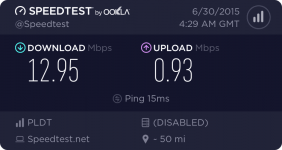connectibyte
Addict
- Joined
- May 18, 2015
- Posts
- 53
- Reaction
- 58
- Points
- 118
- Age
- 29
steps:
For windows user
1.)Click on Start
2.)Type cmd in Search program and files box (Click right click and Run cmd as Administrator)
Now command prompt will appear
3.)In command prompt go to root directly "C:\" ( type cd C:\ )
4.)Now type netsh interface tcp set global autotuning=disabled
and your done..
For windows user
1.)Click on Start
2.)Type cmd in Search program and files box (Click right click and Run cmd as Administrator)
Now command prompt will appear
3.)In command prompt go to root directly "C:\" ( type cd C:\ )
4.)Now type netsh interface tcp set global autotuning=disabled
and your done..