Hindi ito ang unang tutorial sa PHC with the same process.
Sa mga di pa ito alam ito ay tutorial para mapabilis connection sa Android phone mo sa pamamagitan ng pagaccess sa phone settings.
Step 1. Dial *#*#4636#*#*. Di ko alam sa ibang phone.
Automatic na yan na mag reredirect sa "TESTING" w/ three choices. (Phone Information,Usage statistics,W i-Fi Information)
Step 2. Choose Phone Information
Step 3. Set preferred network type. I recommend "WCDMA Only". Kung mapilit sya sa pagiging GSM only ilipat mo sa SIM 1 o kaya ay sa location mo talaga yan, kasi kapag mahina signal sa lugar nyo GSM only lang yan. At kung supported sa LTE ang location mo Good News para sayo kasi pede mong piliin "LTE Only" o kaya ay "LTE/CDMA Only".
Kung pana-panahon ang signal sa inyo o kaya ay minsan lumalakas minsan humihina I recommend "WCDMA preferred" at "LTE/GSM/CDMA only"
prefer to images attached
Sana nakatulong.
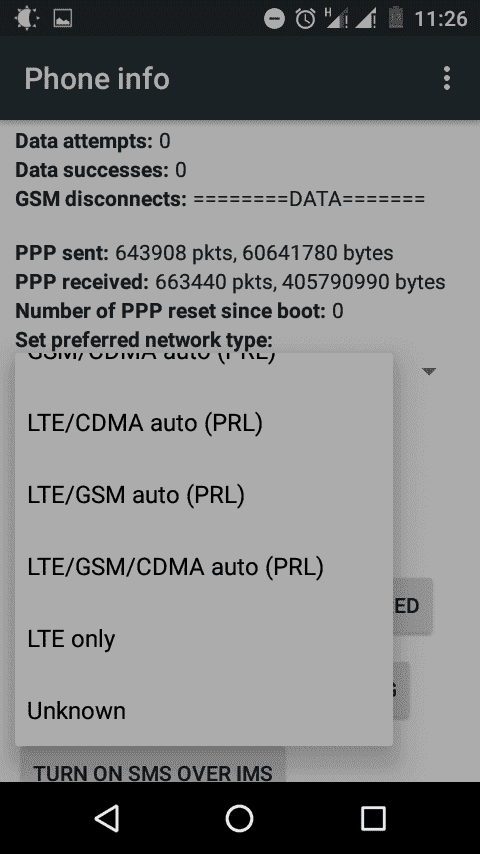
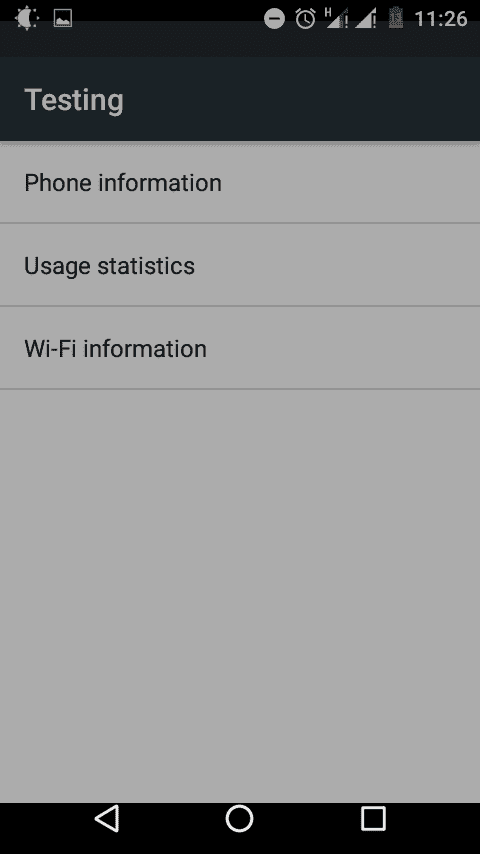
Sa mga di pa ito alam ito ay tutorial para mapabilis connection sa Android phone mo sa pamamagitan ng pagaccess sa phone settings.
Step 1. Dial *#*#4636#*#*. Di ko alam sa ibang phone.
Automatic na yan na mag reredirect sa "TESTING" w/ three choices. (Phone Information,Usage statistics,W i-Fi Information)
Step 2. Choose Phone Information
Step 3. Set preferred network type. I recommend "WCDMA Only". Kung mapilit sya sa pagiging GSM only ilipat mo sa SIM 1 o kaya ay sa location mo talaga yan, kasi kapag mahina signal sa lugar nyo GSM only lang yan. At kung supported sa LTE ang location mo Good News para sayo kasi pede mong piliin "LTE Only" o kaya ay "LTE/CDMA Only".
Kung pana-panahon ang signal sa inyo o kaya ay minsan lumalakas minsan humihina I recommend "WCDMA preferred" at "LTE/GSM/CDMA only"
prefer to images attached
Sana nakatulong.
Attachments
-
You do not have permission to view the full content of this post. Log in or register now.