ljgarcia41
Honorary Poster
- Joined
- May 24, 2016
- Posts
- 179
- Reaction
- 322
- Points
- 202
- Age
- 26
I am going to show you how to set up a VPN on your Server.
Requirements:
-VPS/Dedi with Centos
-You do not have permission to view the full content of this post. Log in or register now.
-You do not have permission to view the full content of this post. Log in or register now.
-You do not have permission to view the full content of this post. Log in or register now.
In this Tutorial i am using the VPS from MusleHF you can find it Here.
Let's start
1. Start the SSH Client connect to youre Server. it will look like this :
2. Type in or Copy and Paste it.
Code:
wget You do not have permission to view the full content of this post. Log in or register now. --no-check-certificate -O openvpn-install.sh; chmod +x openvpn-install.sh;
3. If you are logged in as Root run:
Code:
./openvpn-install.sh
If you are logged in as user run:
Code:
sudo ./openvpn-install.sh
4. It will show the IP from the VPS.Change it only if you have multiple IP addresses on the server and you want to use a specific one.
5. I will use the the provided Port 1194.
6 Now you have to Chose a DNS i will use "6" (Google DNS)
7. Now chose a Client name. In this Tutorial i will use Crory. it will look like this with youre Information's.
with youre Information's.
This is all, now the auto OpenVPN installer will download the packages, generate the encryption keys and certificates and start the server. This is going to take a while.
If everything went smoothly, the auto-installer will notify you that the client certificates
it will look like this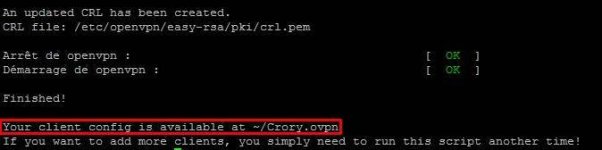
8. Check if your OpenVPN server is running. Run:
Code:
ps ax|grep openvpn
you should see something like that:

9. Run
Code:
sysctl -p /etc/sysctl.conf
to Save the file and activate the changes
10. enable masquerading in firewall
Code:
iptables -t nat -A POSTROUTING -s 10.8.0.0/24 -o eth0 -j MASQUERADE
11. Now install You do not have permission to view the full content of this post. Log in or register now.
12. Now connect with the You do not have permission to view the full content of this post. Log in or register now. to youre Server it will look like this: scroll down a bit and Open the File "root" scroll again down and you will find youre Ovpn cfg "YoureName.ovpn"
scroll down a bit and Open the File "root" scroll again down and you will find youre Ovpn cfg "YoureName.ovpn"
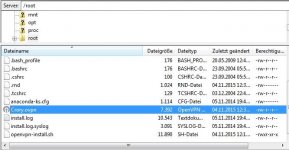
13. Transfer the Ovpn Config to the config folder in OpenVPN (usually in “C:\Program Files(x86)\OpenVPN\config\”).
14. Now run the OpenVPN GUI as Admin click on the arrow on the bottom and make a right click on the OpenVPN Gui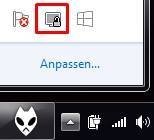 and click on Connect.
and click on Connect.
Voila you are connected to youre VPN. https://häçkforums.net/images/smilies/yeye.gif
If you need Help i am Ready to Help you via PM or Skype (For my Skype Pm me)
Regards,
~Crory https://häçkforums.net/images/smilies/blackhat.gif
Requirements:
-VPS/Dedi with Centos
-You do not have permission to view the full content of this post. Log in or register now.
-You do not have permission to view the full content of this post. Log in or register now.
-You do not have permission to view the full content of this post. Log in or register now.
In this Tutorial i am using the VPS from MusleHF you can find it Here.
Let's start
1. Start the SSH Client connect to youre Server. it will look like this :

2. Type in or Copy and Paste it.
Code:
wget You do not have permission to view the full content of this post. Log in or register now. --no-check-certificate -O openvpn-install.sh; chmod +x openvpn-install.sh;
3. If you are logged in as Root run:
Code:
./openvpn-install.sh
If you are logged in as user run:
Code:
sudo ./openvpn-install.sh
4. It will show the IP from the VPS.Change it only if you have multiple IP addresses on the server and you want to use a specific one.
5. I will use the the provided Port 1194.
6 Now you have to Chose a DNS i will use "6" (Google DNS)
7. Now chose a Client name. In this Tutorial i will use Crory. it will look like this
 with youre Information's.
with youre Information's.This is all, now the auto OpenVPN installer will download the packages, generate the encryption keys and certificates and start the server. This is going to take a while.
If everything went smoothly, the auto-installer will notify you that the client certificates
it will look like this
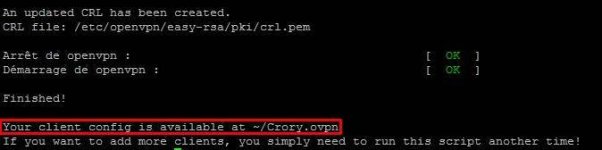
8. Check if your OpenVPN server is running. Run:
Code:
ps ax|grep openvpn
you should see something like that:

9. Run
Code:
sysctl -p /etc/sysctl.conf
to Save the file and activate the changes
10. enable masquerading in firewall
Code:
iptables -t nat -A POSTROUTING -s 10.8.0.0/24 -o eth0 -j MASQUERADE
11. Now install You do not have permission to view the full content of this post. Log in or register now.
12. Now connect with the You do not have permission to view the full content of this post. Log in or register now. to youre Server it will look like this:
 scroll down a bit and Open the File "root" scroll again down and you will find youre Ovpn cfg "YoureName.ovpn"
scroll down a bit and Open the File "root" scroll again down and you will find youre Ovpn cfg "YoureName.ovpn"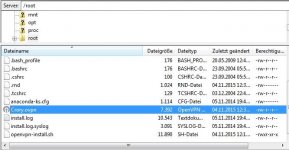
13. Transfer the Ovpn Config to the config folder in OpenVPN (usually in “C:\Program Files(x86)\OpenVPN\config\”).
14. Now run the OpenVPN GUI as Admin click on the arrow on the bottom and make a right click on the OpenVPN Gui
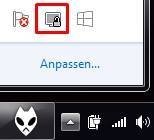 and click on Connect.
and click on Connect.Voila you are connected to youre VPN. https://häçkforums.net/images/smilies/yeye.gif
If you need Help i am Ready to Help you via PM or Skype (For my Skype Pm me)
Regards,
~Crory https://häçkforums.net/images/smilies/blackhat.gif
Attachments
-
You do not have permission to view the full content of this post. Log in or register now.