warhistory
Addict
- Joined
- Feb 25, 2016
- Posts
- 206
- Reaction
- 20
- Points
- 103
- Age
- 30
Visual C++ 2008 Express Edition with Sp1.
Download and Install
Open C++, then make a new project
File -> New -> Project
Project types: Win32
Templates: Win32 Project
Then type the name of your häçk then click ok
Application Type: DLL
Additional Options: Empty Project
Then click Finish
Now, in the left menu your project will appear
Solution 'NameOfYourhäçk' (1 project)
- NameOfYourhäçk
* Header Files
* Resource Files
* Source Files
To start the base of the NoMenu häçk
Right click the folder "Source Files"
Source Files -> Add -> New Item
Now in the menu that shows up
Click on "C++ File (.ccp)"
Visual C++ -> C++ File (.cpp)
Name it "Main"
Now a blank document will appear.
This is where the real NoMenu häçk building starts
We start off defining some windows stuff
.
Then Add This Addys ..
These are just the basic addies that you will allways need.
It makes it not include in the häçk so you won't recieve errors for this.
It's most used to remember things for if you watch back later and you're like WTH did I do.
Beneath the addies define something for the "häçkThread"
Now .. Put This Source Codes & also known as Code Snippets ..
Now. We are going to add a häçkthread.
And The Last Step .. copy this Code ....
THEN ..
Debug -> Release | Win32
Now, press F7 to build the häçk .. YOu see an error ? -- > READ carefuly what is error .. Some of error is like an ADR_Playerpointer _ undeclared identifier ,, .. click the error and correct the spelling & correct what is Small and Big Letter
[q]Where i can see the my häçk?
[a]My Documents -> Visual Studio 2008 -> Project -> (NameOfYourhäçk) -> Release -> (NameOfYourhäçk).dll
DONE DUDE .. Youve create your 1st häçk .. Dont forget my name if you need help
CREDITS:
Sa Sarili Ko warhistory
warhistory
Download and Install
Open C++, then make a new project
File -> New -> Project
Project types: Win32
Templates: Win32 Project
Then type the name of your häçk then click ok
Application Type: DLL
Additional Options: Empty Project
Then click Finish
Now, in the left menu your project will appear
Solution 'NameOfYourhäçk' (1 project)
- NameOfYourhäçk
* Header Files
* Resource Files
* Source Files
To start the base of the NoMenu häçk
Right click the folder "Source Files"
Source Files -> Add -> New Item
Now in the menu that shows up
Click on "C++ File (.ccp)"
Visual C++ -> C++ File (.cpp)
Name it "Main"
Now a blank document will appear.
This is where the real NoMenu häçk building starts
We start off defining some windows stuff
Code:
#include <windows.h>
#include <stdio.h>Then Add This Addys ..
Code:
#define ADR_PlayerPointer 0x00
#define ADR_ServerPointer 0x00
#define ADR_Glasswall 0x00
#define ADR_SNS 0x00
#define OFS_NFD 0x00
#define OFS_NoRecoil1 0x00
#define OFS_NoRecoil2 0x00
#define OFS_NoRecoil3 0x00
#define ADR_NoWater1 0x00
#define ADR_NoWater2 0x00
#define ADR_Boneshot 0x00
#define OFS_X 0x00
#define OFS_Z 0x00
#define OFS_Y 0x00
#define ADR_WeaponGravity 0x00
#define ADR_NoBounds1 0x00
#define ADR_NoBounds2 0x00
#define ADR_NoBounds3 0x00
#define ADR_ExtraClip1 0x00
#define ADR_ExtraClip2 0x00
#define ADR_SniperX2 0x00
#define ADR_AssaultX2 0x00
#define ADR_Bandage1 0x00
#define ADR_Bandage2 0x00
#define ADR_NoScreenShake 0x00These are just the basic addies that you will allways need.
It makes it not include in the häçk so you won't recieve errors for this.
It's most used to remember things for if you watch back later and you're like WTH did I do.
Beneath the addies define something for the "häçkThread"
Code:
DWORD *ingame= (DWORD*)Playerpointer;
DWORD *outgame= (DWORD*)Serverpointer;Now .. Put This Source Codes & also known as Code Snippets ..
Code:
void ρrémíùm()
{
DWORD dwPlayerPtr = *(DWORD*)ADR_ServerPointer;
if(dwPlayerPtr != 0)
{
*(long*)(dwPlayerPtr+ADR_OFS_PREMIUM1) = 3, 10;
*(float*)(dwPlayerPtr+ADR_OFS_PREMIUM2) = 1337;
}
}
void noscreenshake()
{
if(GetKeyState(VK_DELETE))
*(int*)(ADR_NoScreenShake) = 0;
else
{
void glasswall()
{
if(GetKeyState(VK_MBUTTON))
*(int*)ADR_Glasswall = 1;
else
{
*(int**)ADR_Glasswall = 0;
}
}
void NFD()
{
DWORD dwPlayerPtr = *(DWORD*)ADR_PlayerPointer;
if(dwPlayerPtr != 0)
{
*(float*)(dwPlayerPtr+OFS_NFD) = -10000;
*(float*)(dwPlayerPtr+OFS_NoRecoil1) = 0;
*(float*)(dwPlayerPtr+OFS_NoRecoil2) = 0;
*(float*)(dwPlayerPtr+OFS_NoRecoil3) = 0;
*(double*)ADR_SNS = 0;
}
}
void Boneshot()
{
if(GetAsyncKeyState(VK_INSERT) &1)
{
MessageBeep(MB_ICONINFORMATION);
*(float*)ADR_Boneshot = 1235;
}
}
void Boneshotoff()
{
if(GetAsyncKeyState(VK_HOME) &1)
{
MessageBeep(MB_ICONINFORMATION);
*(float*)ADR_Boneshot = 1237;
}
}
void px()
{
*(int*)ADR_ExtraClip1 = 1;
*(int*)ADR_ExtraClip2 = 1;
*(int*)ADR_SniperX2 = 1;
*(int*)ADR_AssaultX2 = 1;
*(int*)ADR_Bandage = 1;
*(int*)ADR_Bandage2 = 1;
}
void nowater()
{
*(int*)ADR_NoWater1 = 0;
*(int*)ADR_NoWater2 = 0;
}
void weapongrav()
{
*(float*)ADR_WeaponGravity = 0.001;
}
void nobounds()
{
*(int*)ADR_NoBounds1 = 0;
*(int*)ADR_NoBounds2 = 0;
*(int*)ADR_NoBounds3 = 0;
}Now. We are going to add a häçkthread.
Code:
void häçkThread()
{
for(;; )
{
if(*ingame)
{
ρrémíùm();
glasswall();
NFD();
Boneshot();
px();
nowater();
nobounds();
weapongrav();
}
if(*outgame)
{
ρrémíùm();
}
}
Sleep(100);
}And The Last Step .. copy this Code ....
Code:
BOOL WINAPI DllMain(HINSTANCE hModule, DWORD dwReason, LPVOID lpvReserved)
{
if(dwReason == DLL_PROCESS_ATTACH)
{
CreateThread(0, 0, (LPTHREAD_START_ROUTINE)häçkThread, 0, 0, 0);
MessageBoxA(NULL,"Made by:YOUR NAME","Warning!",MB_OK); // WarHistory ..
MessageBoxA(NULL,"Credits By : BHPH","Warning!",MB_OK); // Put The Name That Who Helping
}
return TRUE;
}THEN ..
Debug -> Release | Win32
Now, press F7 to build the häçk .. YOu see an error ? -- > READ carefuly what is error .. Some of error is like an ADR_Playerpointer _ undeclared identifier ,, .. click the error and correct the spelling & correct what is Small and Big Letter
[q]Where i can see the my häçk?
[a]My Documents -> Visual Studio 2008 -> Project -> (NameOfYourhäçk) -> Release -> (NameOfYourhäçk).dll
DONE DUDE .. Youve create your 1st häçk .. Dont forget my name if you need help
CREDITS:
Sa Sarili Ko
Attachments
-
You do not have permission to view the full content of this post. Log in or register now.
Last edited: