Android is the most popular operating system for mobile platform. Almost 84% of smartphones users are using Android. So, It can be imagined how popular Android is. Popular Operating System has popular error like You do not have permission to view the full content of this post.
Log in or register now., You do not have permission to view the full content of this post.
Log in or register now., parse error. I have already shared the solutions of error 492 and error 498 of android. Now I’ll discuss about parse error and its solution.
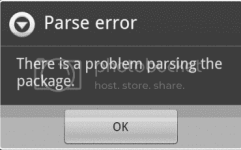
Parse Error:
Android lovers love android for its huge collection of apps. But Sometimes we can’t install app on our smartphone, tab etc. It is because of some errors. Parse Error is one of them. While installing an app, it may be displayed There is a Problem Parsing the Package. It is a common error of android.
Reasons Behind Problem Parsing the Package:
These are the some reasons behind this error –

How To Fix Parse Error:
Now it’s time to know the solution of this android error. Let’s know how to fix parse error.
1. Allow Installation from Unknown Sources:
Sometimes android doesn’t allow any installation of apps from unknown sources and shows ‘There is a Problem Parsing the Package’. I mean Parse Error. So allow installation from unknown sources. To do it go to Setting > Security and Check Unknown Sources. Then restart your phone. May be it will fix parse error on your android device.
2. Inspect The APK File:
If 1st step doesn’t work, then try to inspect the downloaded apk file to fix parse error. Check if it’s fully downloaded or corrupted. If you have downloaded it from out of Google play store, try to download it again from play store and try again. If it’s not available in Google play store, try to have a fresh apk file that is not corrupted and try to install it again. I hope it will fix parse error on your device.
If you change the default apk file name and its code, You may encounter parsing package error. So, Make sure, You or someone has not changed the code and the apk name is not changed. Then, Try to install it. Hopefully, You won’t face the problem again.
3. Disable Security and Cleaner Apps to Fix Parse Error:
Sometimes, Disabling antivirus or cleaner apps mayfix parse error surprisingly. Like me, There are many users who are using Avast, AVG, Avira, Norton, Bitdefender, Kaspersky, CM Security or 360 Security apps. Again, Cleanmaster, ccleaner or other cleaner apps have very good popularity. If you are one of them using any of these, Try to disable these temporarily in case of fixing there is a problem parsing the package. Then, Try to install your app. I hope, You will no longer face parse error.
4. Make Sure the App is Compatible With Your Device:
If 1st 3 steps doesn’t work, it can be said that the app is not compatible with your device. Try to install it on another android device which have newer version of android and have powerful device.
Alternative Methods to Fix Parse Error:
If these methods don’t work for you, You can install android app via You do not have permission to view the full content of this post. Log in or register now.. But it may cause damage to your device. If you are not expert, You can follow other alternative fixes.
1. Upgrade Android OS:
Incompatible apps may show you parse error. So if you are using an older version of android, upgrade it to the latest/newer version.
2. Clear Cache, cøøkíés:
Clearing cache and cøøkíés may help you. At fist clear cache and cøøkíés of You do not have permission to view the full content of this post. Log in or register now.. Then try to install the app. If you still face parse error, optimize your android device. Learn You do not have permission to view the full content of this post. Log in or register now.
3. Reset Android:
You should not follow this method all time. Because resetting your phone or tab will erase all apps (Except pre-installed apps) and datas from your phone memory. But resetting android can solve parse error.
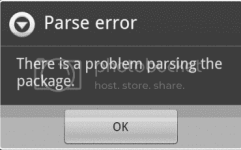
Parse Error:
Android lovers love android for its huge collection of apps. But Sometimes we can’t install app on our smartphone, tab etc. It is because of some errors. Parse Error is one of them. While installing an app, it may be displayed There is a Problem Parsing the Package. It is a common error of android.
Reasons Behind Problem Parsing the Package:
These are the some reasons behind this error –
- Your Downloaded apk file may be corrupted.
- Installation of apps from unknown source may be disabled in your phone.
- The app is not compatible with your smartphone, Tab or version of OS.
- There might be an internal error on your smartphone or Tab.
- There is a Problem Parsing the Package may appear after upgrading your android version.

How To Fix Parse Error:
Now it’s time to know the solution of this android error. Let’s know how to fix parse error.
1. Allow Installation from Unknown Sources:
Sometimes android doesn’t allow any installation of apps from unknown sources and shows ‘There is a Problem Parsing the Package’. I mean Parse Error. So allow installation from unknown sources. To do it go to Setting > Security and Check Unknown Sources. Then restart your phone. May be it will fix parse error on your android device.
2. Inspect The APK File:
If 1st step doesn’t work, then try to inspect the downloaded apk file to fix parse error. Check if it’s fully downloaded or corrupted. If you have downloaded it from out of Google play store, try to download it again from play store and try again. If it’s not available in Google play store, try to have a fresh apk file that is not corrupted and try to install it again. I hope it will fix parse error on your device.
If you change the default apk file name and its code, You may encounter parsing package error. So, Make sure, You or someone has not changed the code and the apk name is not changed. Then, Try to install it. Hopefully, You won’t face the problem again.
3. Disable Security and Cleaner Apps to Fix Parse Error:
Sometimes, Disabling antivirus or cleaner apps mayfix parse error surprisingly. Like me, There are many users who are using Avast, AVG, Avira, Norton, Bitdefender, Kaspersky, CM Security or 360 Security apps. Again, Cleanmaster, ccleaner or other cleaner apps have very good popularity. If you are one of them using any of these, Try to disable these temporarily in case of fixing there is a problem parsing the package. Then, Try to install your app. I hope, You will no longer face parse error.
4. Make Sure the App is Compatible With Your Device:
If 1st 3 steps doesn’t work, it can be said that the app is not compatible with your device. Try to install it on another android device which have newer version of android and have powerful device.
Alternative Methods to Fix Parse Error:
If these methods don’t work for you, You can install android app via You do not have permission to view the full content of this post. Log in or register now.. But it may cause damage to your device. If you are not expert, You can follow other alternative fixes.
1. Upgrade Android OS:
Incompatible apps may show you parse error. So if you are using an older version of android, upgrade it to the latest/newer version.
2. Clear Cache, cøøkíés:
Clearing cache and cøøkíés may help you. At fist clear cache and cøøkíés of You do not have permission to view the full content of this post. Log in or register now.. Then try to install the app. If you still face parse error, optimize your android device. Learn You do not have permission to view the full content of this post. Log in or register now.
3. Reset Android:
You should not follow this method all time. Because resetting your phone or tab will erase all apps (Except pre-installed apps) and datas from your phone memory. But resetting android can solve parse error.
Attachments
-
You do not have permission to view the full content of this post. Log in or register now.