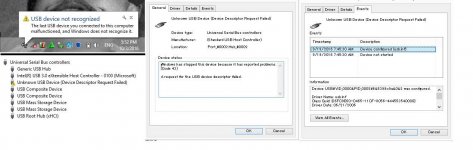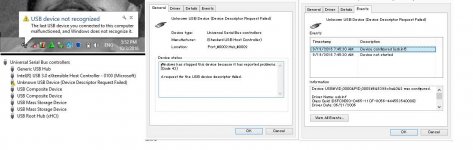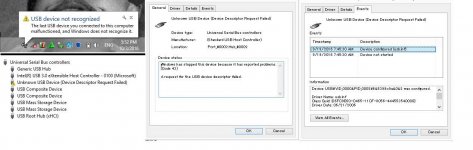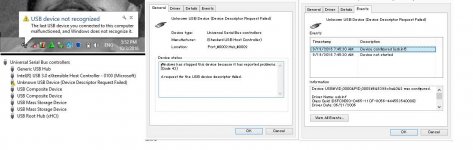Hi i have a problem nanaman po,.
nag kopya yung friend ko po ng movie sa laptop ko
and hndi po na safety remove tapos kinuha na agad at
nung mag kokopya ulit eh.. hindi nya na po makilala
usb not recognize na po!
nag research na ako sa google
sabi unistall lang daw yung usb port ng usb/flash drive.
ginawa ko na nga..
pero wala pa din ng yari..
nilinis ko nadin
pero ayaw parin
enuupdate ko na yung driver
ayaw padin!!!
HELP HELP HELP
any other way po please
nag kopya yung friend ko po ng movie sa laptop ko
and hndi po na safety remove tapos kinuha na agad at
nung mag kokopya ulit eh.. hindi nya na po makilala
usb not recognize na po!
nag research na ako sa google
sabi unistall lang daw yung usb port ng usb/flash drive.
ginawa ko na nga..
pero wala pa din ng yari..
nilinis ko nadin
pero ayaw parin
enuupdate ko na yung driver
ayaw padin!!!
HELP HELP HELP
any other way po please