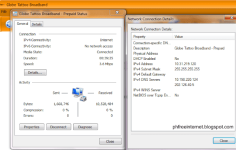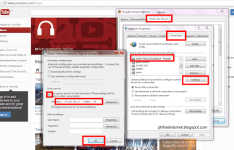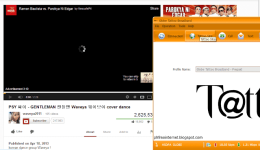You are using an out of date browser. It may not display this or other websites correctly.
You should upgrade or use an alternative browser.
You should upgrade or use an alternative browser.
G·TM globe easy tutorial free net 10.31.xx.xx with magic ip 100% working
- Thread starter julius baldivino
- Start date
-
- Tags
- globe %40 trick
- Status
- Not open for further replies.
julius baldivino
Addict
- TS TS
- #44
mga tol at sa mga idol mabilis sya pang-dl tsaka pangstream sa YøùTùbé at ibang network,,600kbps pa dl ko sa idm ehh..pero indi lang sya pede pang fb..dko alam solution kac yung magic ip yung nagblo2ck sa fb.
julius baldivino
Addict
- TS TS
- #45
nagwork po ba sa inyo?salamat po tol, ikaw lang nag pa intindi sa akin nito hahaha
jamesiswizard_1
Forum Master
to
The Return of Globe Magic ip (April 2013)
Posted by You do not have permission to view the full content of this post. Log in or register now.
Do you Remember Globe Magic ip? If you cant remember it,i will give you some introduction, Globe Magic ip is a proxy that can bypass Globe isp security firewall, If you set that working globe magic ip in your web browser, you can browse,download or stream in the internet for free (no need load,supersurf, or any globe bug), So do you understand now? For so long Globe magic ip is totally not working, but After Globe Bug a user says that its now working! wow! Sundin na lang natin ang gusto ni globe na magkaroon ng 10.11.xx, 10.21.x.x, 10.31.x.x, 10.51.x.x na ip sa koanilang globe prepaid connection. Pesonally i test this Globe magic ip, and its Working! But unfortunately you cannot browse the google.com, but yahoo.com is working, and Thanks for Magic ip YøùTùbé.com is working!, wow! if you have a 4g usb modem broadband, you wll enjoy a lot the speed of Globe. So for Now, follow this settings:
> Just Connect Globe Tattoo broadband Prepaid
or this Setting in your dashboard:
Connection type: RAS
APN: http.globe.com.ph
ACCESS NUMBER: *99***1#
AUTH SETTINGS: CHAP
>Then Check if you have this ip address: 10.11.xx, 10.21.x.x, 10.31.x.x, 10.51.x.x
>Then Follow this settings:
For Google Chrome:
WRENCH >> settings >> change proxy settings >> settings >>
tick proxy server and input IP and Port below >> IP: 74.209.160.12 Port: 80
advanced >> check use the same proxy for all protocols >> ok ok ok
For Mozilla:
Tools>> options>> network >> settings>> manual proxy configuration>74.209.160.12 port 80
check mo use this proxy server for all protocols
ok>> ok>> exit
For IDM:
Open IDM >> Downloads >> Options >>
Proxy/Socks >> Tick Use Proxy >>
Proxy Sever Address: 74.209.160.12
Port: 80
Tick All Protocols >> OK
> I use Google Chrome to Browse: See Screen Shot:
> Proof that i can Browse the Internet even if i dont have a load, a bug, or registered Promo:
l baka gusto mo add sa first page credit na lang sa gumawa.,baka gusto molang.,nagwork po ba sa inyo?
The Return of Globe Magic ip (April 2013)
Posted by You do not have permission to view the full content of this post. Log in or register now.
Do you Remember Globe Magic ip? If you cant remember it,i will give you some introduction, Globe Magic ip is a proxy that can bypass Globe isp security firewall, If you set that working globe magic ip in your web browser, you can browse,download or stream in the internet for free (no need load,supersurf, or any globe bug), So do you understand now? For so long Globe magic ip is totally not working, but After Globe Bug a user says that its now working! wow! Sundin na lang natin ang gusto ni globe na magkaroon ng 10.11.xx, 10.21.x.x, 10.31.x.x, 10.51.x.x na ip sa koanilang globe prepaid connection. Pesonally i test this Globe magic ip, and its Working! But unfortunately you cannot browse the google.com, but yahoo.com is working, and Thanks for Magic ip YøùTùbé.com is working!, wow! if you have a 4g usb modem broadband, you wll enjoy a lot the speed of Globe. So for Now, follow this settings:
> Just Connect Globe Tattoo broadband Prepaid
or this Setting in your dashboard:
Connection type: RAS
APN: http.globe.com.ph
ACCESS NUMBER: *99***1#
AUTH SETTINGS: CHAP
>Then Check if you have this ip address: 10.11.xx, 10.21.x.x, 10.31.x.x, 10.51.x.x
>Then Follow this settings:
For Google Chrome:
WRENCH >> settings >> change proxy settings >> settings >>
tick proxy server and input IP and Port below >> IP: 74.209.160.12 Port: 80
advanced >> check use the same proxy for all protocols >> ok ok ok
For Mozilla:
Tools>> options>> network >> settings>> manual proxy configuration>74.209.160.12 port 80
check mo use this proxy server for all protocols
ok>> ok>> exit
For IDM:
Open IDM >> Downloads >> Options >>
Proxy/Socks >> Tick Use Proxy >>
Proxy Sever Address: 74.209.160.12
Port: 80
Tick All Protocols >> OK
> I use Google Chrome to Browse: See Screen Shot:
> Proof that i can Browse the Internet even if i dont have a load, a bug, or registered Promo:
Attachments
-
You do not have permission to view the full content of this post. Log in or register now.
oo working sa akin hehehe thanksnagwork po ba sa inyo?
cutemedievil
Eternal Poster
ok to sakin.... thanks for sharing...
cleanasyu go
Honorary Poster
sana working pa. try ko later. thanks
jamesiswizard_1
Forum Master
pwede rin ito tol.,Sir for android pone,meron po b???
try q 2 gawin win 7 aqthis one is working..
Reminder:
Before you create a new thread, make sure that you have searched the forum to avoid double posting.
jamesiswizard_1
Forum Master
walang fbThanks po working po sya. FB po ayaw pano po kaya. Salamat po uli.
- Status
- Not open for further replies.
Similar threads
-
Tutorial 11 Ways People Can Spy On Your IP Address
- Started by iSpark
- Replies: 0
-
Tutorial Bypass PayPal extra securities (OTP, SMS Verification)
- Started by I2rys
- Replies: 12
-
Tutorial Häçk someone with their IP alone (NOT WHAT YOU THINK)
- Started by I2rys
- Replies: 61
-
-
Tutorial GPT4Free Tutorial Simplified set up 100% working.
- Started by sUFF3R
- Replies: 87
Popular Tags
.ehi
.prx
7 days ssh
apn
bug
config
ehi
fast
free internet
free net
freenet
globe
globe & tm
globe and tm sim
gtm
hpi
http
http custom
http injector
injector
internet
mgc
no load
open tunnel
openvpn
ovpn
payload
phcorner
pisowifi
postern
premium
proxy
prx
psiphon
remote proxy
sg server
shadowsocks
skyvpn
smart
softether
sscap
ssh
sun
tm
tnt
trick
tricks
tutorial
vpn
wifi
About this Thread
-
78Replies
-
16KViews
-
50Participants
Last reply from:
killerjefz
killerjefz
Online statistics
- Members online
- 1,098
- Guests online
- 5,203
- Total visitors
- 6,301