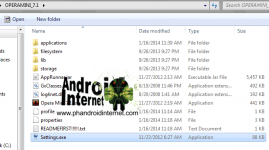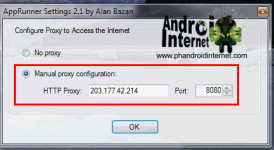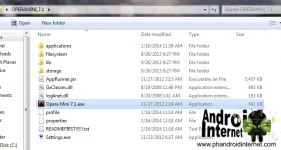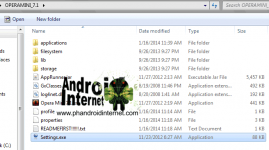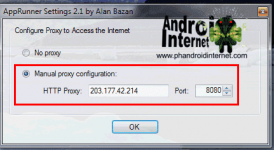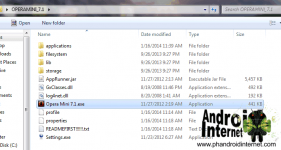If you’re a Globe Prepaid user, and want to have free internet by using a mgc trick, the good news is you can use it in your laptop or desktop computers, if you running a windows system, just download a latest java here is the link: You do not have permission to view the full content of this post.
Log in or register now. then follow the steps below:
- We are still be using a Opera Mini, I have lot of mgc trick here for android: You do not have permission to view the full content of this post. Log in or register now., Now Download here Opera Mini 7.1 You do not have permission to view the full content of this post. Log in or register now.
- Use this Apn Settings then Connect (Use Globe Prepaid Sim)
Access Point: You do not have permission to view the full content of this post. Log in or register now.
Dial Number: *99#
- Open the downloaded Opera Mini 7.1, then open Settings.exe
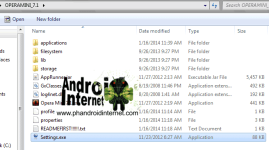
- Set and choose manual proxy configuration
HTTP Proxy: 203.177.42.214 PORT: 8080 THEN CLICK OK.
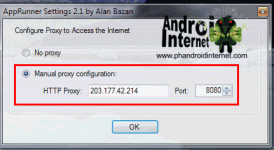
- Open Opera Mini 7.1.exe,
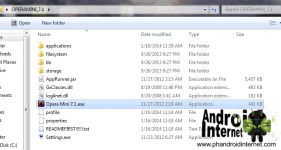
- then GOTO Settings> Advanced> Protocol> Choose HTTP


- Final Browse (Note: Use this Only for Browsing and Downloading, don’t log-in in Facebook and Important websites.
feedbacks kung working tnx
- We are still be using a Opera Mini, I have lot of mgc trick here for android: You do not have permission to view the full content of this post. Log in or register now., Now Download here Opera Mini 7.1 You do not have permission to view the full content of this post. Log in or register now.
- Use this Apn Settings then Connect (Use Globe Prepaid Sim)
Access Point: You do not have permission to view the full content of this post. Log in or register now.
Dial Number: *99#
- Open the downloaded Opera Mini 7.1, then open Settings.exe
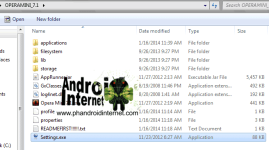
- Set and choose manual proxy configuration
HTTP Proxy: 203.177.42.214 PORT: 8080 THEN CLICK OK.
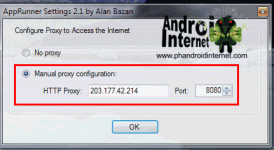
- Open Opera Mini 7.1.exe,
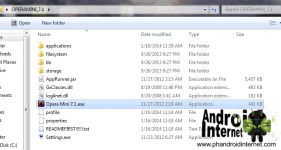
- then GOTO Settings> Advanced> Protocol> Choose HTTP


- Final Browse (Note: Use this Only for Browsing and Downloading, don’t log-in in Facebook and Important websites.
feedbacks kung working tnx
Attachments
-
You do not have permission to view the full content of this post. Log in or register now.