PHC-Rose Blink
Eternal Poster
- Joined
- Sep 17, 2015
- Posts
- 957
- Reaction
- 1,181
- Points
- 403
For unrooted android phones
Floating SMS
download link
You do not have permission to view the full content of this post. Log in or register now.
Floating MUSIC PLAYER
download link
You do not have permission to view the full content of this post. Log in or register now.
Floating BATTERY
download link
You do not have permission to view the full content of this post. Log in or register now.
FLOATING APPS TUTORIAL
download link
You do not have permission to view the full content of this post. Log in or register now.
requirements:
rooted android phones
Ano ito?
for example:
Makakalaro ka ng COC habang nag ffb, pwede mong minimize COC mo pero active pa din , meaning di pwedeng ma aattack coc mo, pwedeng naka on lang kahit matulog ka.
Actually lahat ng apps mo kaya nya palutangin
1.) Back up muna. Since rooted na kayo alam nyo naman siguro kung pano mag back -up. Para lang may safety pin kayo in case na may magawa kayong mali.
2.) Download the file
3.) Extract the file may tatlong APK install nyo lahat.
4.) Open nyo yung ininstall nyo na app name "Xposed installer"
5.) Pag open nyo may makikita kayong word na " Framework" pindutin nyo.
6.) May makikita kayong option na "install/uninstall" click nyo then may lalabas na dialogue box na grant root permission accept nyo then magrereboot yung device nyo. Hintayin nyo lang bumukas ulit.
7.) Open nyo ulit " Xposed installer" then may makikita ulit kayong word " modules"
8.) Pag open nyo ng modules makikita nyo yung 2 pang app na ininstall nyo " HALO" at "Halo floating installer" may katabing mga box yun i-check nyo tapos press nyo back button nyo
9.) Click nyo ulit yung word na " Framework" press nyo yung word na " soft reboot" magrereboot ulit phone nyo.
10.) Pag open ng phone nyo open nyo yung "Halo floating installer" may settings dun kayo na bahala mag adjust.
11.) Punta ulit kayo sa "Xposed installer" then " framework" then " Reboot"
15.) Pag bukas ng phone nyo open nyo naman HALO app configure nyo yung apps na gusto nyo press nyo yung triangle o play button. Tapos exit.
16.) Press down status bar makikita nyo ang app na pinili mo dun press to launch yun na floating app na yan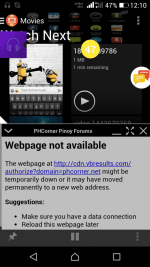


Floating SMS
download link
You do not have permission to view the full content of this post. Log in or register now.
Floating MUSIC PLAYER
download link
You do not have permission to view the full content of this post. Log in or register now.
Floating BATTERY
download link
You do not have permission to view the full content of this post. Log in or register now.
FLOATING APPS TUTORIAL
download link
You do not have permission to view the full content of this post. Log in or register now.
requirements:
rooted android phones
Ano ito?
for example:
Makakalaro ka ng COC habang nag ffb, pwede mong minimize COC mo pero active pa din , meaning di pwedeng ma aattack coc mo, pwedeng naka on lang kahit matulog ka.
Actually lahat ng apps mo kaya nya palutangin
1.) Back up muna. Since rooted na kayo alam nyo naman siguro kung pano mag back -up. Para lang may safety pin kayo in case na may magawa kayong mali.
2.) Download the file
3.) Extract the file may tatlong APK install nyo lahat.
4.) Open nyo yung ininstall nyo na app name "Xposed installer"
5.) Pag open nyo may makikita kayong word na " Framework" pindutin nyo.
6.) May makikita kayong option na "install/uninstall" click nyo then may lalabas na dialogue box na grant root permission accept nyo then magrereboot yung device nyo. Hintayin nyo lang bumukas ulit.
7.) Open nyo ulit " Xposed installer" then may makikita ulit kayong word " modules"
8.) Pag open nyo ng modules makikita nyo yung 2 pang app na ininstall nyo " HALO" at "Halo floating installer" may katabing mga box yun i-check nyo tapos press nyo back button nyo
9.) Click nyo ulit yung word na " Framework" press nyo yung word na " soft reboot" magrereboot ulit phone nyo.
10.) Pag open ng phone nyo open nyo yung "Halo floating installer" may settings dun kayo na bahala mag adjust.
11.) Punta ulit kayo sa "Xposed installer" then " framework" then " Reboot"
15.) Pag bukas ng phone nyo open nyo naman HALO app configure nyo yung apps na gusto nyo press nyo yung triangle o play button. Tapos exit.
16.) Press down status bar makikita nyo ang app na pinili mo dun press to launch yun na floating app na yan
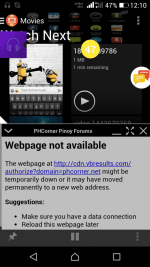


Attachments
-
You do not have permission to view the full content of this post. Log in or register now.