You are using an out of date browser. It may not display this or other websites correctly.
You should upgrade or use an alternative browser.
You should upgrade or use an alternative browser.
Closed Darkline v3.0 free internet psiphon cmd software
- Thread starter VERNzanize
- Start date
- Status
- Not open for further replies.
haxxorisme
Eternal Poster
Di nako nag backread baka napagusapan niyo na to pero but walang server grabber si daRKLINE 3.1?
Medyo matagal na nga bosing ng na-test ko siya. Sandali....mukhang meron naman bro. di ba sa server editor lang yon kinukuha?Di nako nag backread baka napagusapan niyo na to pero but walang server grabber si daRKLINE 3.1?
haxxorisme
Eternal Poster
Wala ataMedyo matagal na nga bosing ng na-test ko siya. Sandali....mukhang meron naman bro. di ba sa server editor lang yon kinukuha?
milkforever
Enthusiast
master fatal error po 
Sir, this is the old modified version of psiph@n (using meek-polipo-plonk). It still works but you'll need to modify it yourself. The latest original version incorporates the three on a new client application (psiph@n-tunnel-c@re), additional layers of obfuscation (tunnel protocols) and new server lists.the program stop working now, is there any new update for using with the latest psiphon version.
If you want to use psiph@n as your tunnel for your purpose, the simplest way is to use the latest (psiph@n3.exe - v132 from original site) while chained to your favorite http header injector (from a-developer1412<HTTP Proxy Injector>, globalssh<You do not have permission to view the full content of this post. Log in or register now.>, etc.). You'll just need a working proxy, ssh/vpn account, the right bughost to inject to your psih@n gui via upstream proxy. It's the same procedure for all platforms (pc or android). That's it!
(You can read a lot of guides about this in the forum - use the search query at the top rightmost corner of this page. Study the method of proxychaining for a start.)
Spoiler contents are visible only to Established Members.
Last edited:
thank you so much Mr alist1986 for your useful reply, ok the software still works properly but, i used to use the "server grabber" option to get a specific servers which let me surf the internet with no balance, now all those servers are stoped working on psiphon 80 which the software use. but the latest psiphon version has those but as you know i cant force psiphon to use a specific server. so, What I'm looking for is a way to do the same. but using a latest psiphon version to get those "specific servers"
sorry for my bad English.


thanks in advance Mr alist1986.
sorry for my bad English.
thanks in advance Mr alist1986.
Last edited by a moderator:
I'm not an expert on this free net stuff, and yes, the old SSH+ connection schemes doesn't work directly for free net at this time, yet you can still utilize them if checked as "alive" direct connection, then use the plonk scripts for your http header injected SSH connection. Even process h@cker can do that. This was what I meant for the old methods which you can still take advantage from. I assumed you're well aware of what I'm saying and about to say. Http injected psiph@n is istill the norm nowadays. Your remote proxy and payload dictates where psiph@n connects, so choose the fastest server.thank you so much Mr alist1986 for your useful reply, ok the software still works properly but, i used to use the "server grabber" option to get a specific servers which let me surf the internet with no balance, now all those servers are stoped working on psiphon 80 which the software use. but the latest psiphon version has those but as you know i cant force psiphon to use a specific server. so, What I'm looking for is a way to do the same. but using a latest psiphon version to get those "specific servers"
sorry for my bad English.
thanks in advance Mr alist1986.
And you still want "specific" server access like Darkline; from the latest, learn to read/edit the server_list.d@t file (hex-2-ascii) and try to figure out how to use that in your SSH tools individually. It's not for the faint of heart he he. That is how you grab it manually (it's already created in the...Roaming/...3/ folder).
Best is use the latest in command line, with your edited config and custom servers of server_list.dat. The commands are all in the config. Running in command line was already done in the past, and still works with present version.
Look, I'll give you an advice. The latest version has actually 20 servers to choose from (see registry); just choose a specific datacenter. Use proxifier or any sniffer to check where you connect. List it. Then add it in the target host of proxifier. NSLookup that address and set it on your hosts file. In this way, you still control it. (This was the same method used with ultr@surf in the past). You can clear your servers at registry and see the difference. It's up to you.
If you are really interested, try to study the python version for Linux and Windows. It's probably what you want. It's open source so it's easy to find at github.
I'm just giving you the ideas already done in the forum and elsewhere. Choose any which suite your taste.
Last edited by a moderator:
The ideas are mentioned here: https://phcorner.net/forums/139/thank you so much Mr alist1986 for your useful reply, ok the software still works properly but, i used to use the "server grabber" option to get a specific servers which let me surf the internet with no balance, now all those servers are stoped working on psiphon 80 which the software use. but the latest psiphon version has those but as you know i cant force psiphon to use a specific server. so, What I'm looking for is a way to do the same. but using a latest psiphon version to get those "specific servers"
sorry for my bad English.
thanks in advance Mr alist1986.
I hope you learn from the thread.
Last edited by a moderator:
thanks again Mr alist1986, can you tell me how the Darkline v3.0 works (with some basic details) can i do the same with another tool ?. how can i get servers with this following type "
-ssh -C -N -batch -proxy_username pserver=128.199.131.154:128;sshid=8F1808977A08C28F1C7D30B18F431614;obfskey=b48a81872550fd0cd062f2285c89c108ff56798632ccaa82b74b0db0c288ec9f;fhostname=lican-pirtus-mems.psiphon3.com;cpubkey=ZtqugLO1kgByopeYK1l2PN7rig9qTtx7K5zVzWDj7Vk\= -proxy_type socks4a -proxy_host 127.0.0.1 -proxy_port 61004 -P 443 -l psiphon_ssh_354b5707c17e72b4 -pw 8F1808977A08C28F1C7D30B18F431614c53098985747e78e2c45c3e3a3a12e08b5e91aa0dc9cad0508e1695def77e3d6 -D 1080 -v -z -Z 3b6e88183f2b9aaa99397d1e6e78e87eec937cfbd3e7c81720826d94715a7915 a248.e.akamai.net
"
in effect all the servers with "a248.e.akamai.net" at the end works with 0 balance.
thanks in advance sir


-ssh -C -N -batch -proxy_username pserver=128.199.131.154:128;sshid=8F1808977A08C28F1C7D30B18F431614;obfskey=b48a81872550fd0cd062f2285c89c108ff56798632ccaa82b74b0db0c288ec9f;fhostname=lican-pirtus-mems.psiphon3.com;cpubkey=ZtqugLO1kgByopeYK1l2PN7rig9qTtx7K5zVzWDj7Vk\= -proxy_type socks4a -proxy_host 127.0.0.1 -proxy_port 61004 -P 443 -l psiphon_ssh_354b5707c17e72b4 -pw 8F1808977A08C28F1C7D30B18F431614c53098985747e78e2c45c3e3a3a12e08b5e91aa0dc9cad0508e1695def77e3d6 -D 1080 -v -z -Z 3b6e88183f2b9aaa99397d1e6e78e87eec937cfbd3e7c81720826d94715a7915 a248.e.akamai.net
"
in effect all the servers with "a248.e.akamai.net" at the end works with 0 balance.
thanks in advance sir
Last edited by a moderator:
I haven't used this app for a long time, nor do I have it in my present pc.thanks again Mr alist1986, can you tell me how the Darkline v3.0 works (with some basic details) can i do the same with another tool ?. how can i get servers with this following type "
-ssh -C -N -batch -proxy_username pserver=128.199.131.154:128;sshid=8F1808977A08C28F1C7D30B18F431614;obfskey=b48a81872550fd0cd062f2285c89c108ff56798632ccaa82b74b0db0c288ec9f;fhostname=lican-pirtus-mems.psiphon3.com;cpubkey=ZtqugLO1kgByopeYK1l2PN7rig9qTtx7K5zVzWDj7Vk\= -proxy_type socks4a -proxy_host 127.0.0.1 -proxy_port 61004 -P 443 -l psiphon_ssh_354b5707c17e72b4 -pw 8F1808977A08C28F1C7D30B18F431614c53098985747e78e2c45c3e3a3a12e08b5e91aa0dc9cad0508e1695def77e3d6 -D 1080 -v -z -Z 3b6e88183f2b9aaa99397d1e6e78e87eec937cfbd3e7c81720826d94715a7915 a248.e.akamai.net
"
in effect all the servers with "a248.e.akamai.net" at the end works with 0 balance.
thanks in advance sir
AFAIK, Darkline has a multi-server connection, a server grabber, etc. as stated on the first page and the YT video for hands-on use . Please view the video and check the other related videos by You do not have permission to view the full content of this post. Log in or register now.
It uses ..meek and ..plonk for multiple connection to the servers. It's just a great tool back then if you want to use multiple socks ports in proxifier. It's simply psiph@n running in multiple modes. Meek is the initial layer of connection in case the server script uses it and plonk (from potty a cousin of putty, or counterpart of plink) which uses the ssh connections. I'm not sure if polipo is used here in Darkline, but just for info, polipo in psiph@n is just a converter from socks to http proxy -ok?
If you will insist on using Darkline, the only thing you could do is use the grabber and test the list manually. The servers it could get or connect is limited compared to the latest release.
If you are using psiph@n <v85 which uses meek-plonk-polipo and Darkline as well, just monitor "...plonk.exe" connection using process h@cker (from SF.net). Look at its (...plonk.exe) properties and you'll see the complete command script similar to what you posted above.
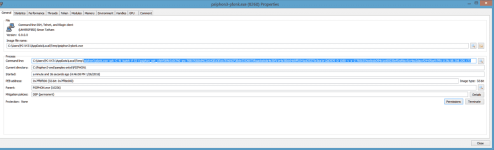
I tested my old psiph@n v78, and this was the connection. It doesn't use meek, only an SSH connection. I'm using direct internet.This is only a sample of how it connects. In multiple connections, there will be a lot of plonk processes to look into.
Look here to get the idea on the basics of how the old series of psih@n connects - similar to AllNet, SPT mods...and Darkline.
https://phcorner.net/threads/78405/
I'm not sure where you got that ssh scripts, but using it asked for an ssh..akamai password? It's probably set in your registry if it connected in yours. In the case I put "y", console disconnects, yet I put "n" - see below .Yours "uses" meek before SSH in the script that's why I started it before setting the commands in plonk.

It's the hard way you are looking at, considering limited knowledge of the app. You need to start from scratch my boy he he. It will be a different story using the new psiph@n series - new client, new format of scripts, new protocols, etc.. Just get the feel of the app first.
But if you know the "psiph@n_ssh_354b5707c17e72b4@a248.e.akamai.net's password:" and the rest it'll ask, you'll probabaly get a 200 status connection. Follow the procedure and I think you'll get it to work somehow.
If you asked, the one I got looks like this, connected but not for free net. Just a simple SSH connection.

I can't help you find a specific akamai server script using Darkline. You could probably try adding akamai target hosts in proxifier to force it. Then whenever it connects look it up. Just a suggestion like what the chinese were doing back then. See samples below. Sorry for the past spoiler...you can't see it he he.
sample only taken last 2016:
You do not have permission to view the full content of this post. Log in or register now.
You do not have permission to view the full content of this post. Log in or register now.
You do not have permission to view the full content of this post. Log in or register now.
You do not have permission to view the full content of this post. Log in or register now.
or just *.akamaihd.net
...Hey, you got one to start with : a248.e.akamai.net
From these target hosts, scan akamai ip/s, do redirects using You do not have permission to view the full content of this post. Log in or register now. .Then measure delays using You do not have permission to view the full content of this post. Log in or register now. . And finally modify your system hosts based on the ip list you want to retain - like 210.0.156.15 jkiysqntxacscicm-a.akamaihd.net. You got it?
Now you are set.
What I said here is not about Darkline but how to use any psiph@n the hard way - old or new.The methods I mentioned is the way some people use it to keep akamai server connections. Sorry for not being specific. I hate to do it again he he.
The process was not to my liking when I tried it before. Just using the original or compiling my own works fine without these unnecessary procedures.
Darkline is still a good tool, but the new series using ptc client is much better to tinker. But I guess your specific intention maybe difficult on my part. I hope someone still has a knack to do it for you. I'll still try to into my old files and see what happens. Good luck though.
Attachments
-
You do not have permission to view the full content of this post. Log in or register now.
Last edited by a moderator:
@ Mou, here's my last note before I part. I just re-downloaded D'line (3.0, 3.0-fix, and 3.1) just to test. The akamaihd.net server lists doesn't even work in direct internet - I hope I'm wrong or missed something, but I inputted them too in the server editor....still no go! (The process is, you need to put the grabber access code in order to show/use grabber button, the same as with the editor, then click start&stop when satisifed. The pass codes are on the first page of this thread if you visit it again). Only the pure SSH servers connects during my tests - as always. Remember, this app is from 2014 and a lot has changed after that. Nowadays, when you first extracted it and start ALL the servers, nothing will connect!
That's why purpose of the grabber is to get a fresh list like the one above so that you can input them to the editor manually and change the server scripts from the original installation. I hope it's clear now.
From my present review on latest development, the datacenter droplets are coming from digitalocean. That's what I read from the latest code - nothing mentioned with akamai. I'm not sure if there are still remaining akamai services loitering around somewhere that they provide.
Anyway, here's the last grabbed list I got including duplicates (which usually means that's where it is connected); might be useful for your study:
You do not have permission to view the full content of this post. Log in or register now.
I'm not sure if you will still be interested in a deprecated psiph@n to work for your purpose....but anything is possible.
In any case. I leave it up to you to figure out how you could make use of this latest readable server list.
You do not have permission to view the full content of this post. Log in or register now.
This is used by the latest original psiph@n.
There'a a lot of discussion with some mods similar to this, just use the search button. You need to be "established" to see the hidden features. Start reading and posting to get that member status. You can start here: https://phcorner.net/threads/104182/
https://phcorner.net/threads/88456/
BTW, welcome to PHC!
That's why purpose of the grabber is to get a fresh list like the one above so that you can input them to the editor manually and change the server scripts from the original installation. I hope it's clear now.
From my present review on latest development, the datacenter droplets are coming from digitalocean. That's what I read from the latest code - nothing mentioned with akamai. I'm not sure if there are still remaining akamai services loitering around somewhere that they provide.
Anyway, here's the last grabbed list I got including duplicates (which usually means that's where it is connected); might be useful for your study:
You do not have permission to view the full content of this post. Log in or register now.
I'm not sure if you will still be interested in a deprecated psiph@n to work for your purpose....but anything is possible.
In any case. I leave it up to you to figure out how you could make use of this latest readable server list.
You do not have permission to view the full content of this post. Log in or register now.
This is used by the latest original psiph@n.
There'a a lot of discussion with some mods similar to this, just use the search button. You need to be "established" to see the hidden features. Start reading and posting to get that member status. You can start here: https://phcorner.net/threads/104182/
https://phcorner.net/threads/88456/
BTW, welcome to PHC!
Last edited:
- Status
- Not open for further replies.
Similar threads
-
KPsiphon Pro The Internet Freedom VPN v386 Subscribed Unlimited
- Started by KULAS PERO CLASH
- Replies: 11
-
-
Referral Earn money by recommending Internet Download Manager
- Started by iSpark
- Replies: 1
-
-
Tutorial Changing DNS on Android 8.1 and Below
- Started by iSpark
- Replies: 11
Popular Tags
.ehi
.prx
7 days ssh
apn
bug
config
ehi
fast
free internet
free net
freenet
globe
globe & tm
globe and tm sim
gtm
hpi
http
http custom
http injector
injector
internet
mgc
no load
open tunnel
openvpn
ovpn
payload
phcorner
pisowifi
postern
premium
proxy
prx
psiphon
remote proxy
sg server
shadowsocks
skyvpn
smart
softether
sscap
ssh
sun
tm
tnt
trick
tricks
tutorial
vpn
wifi
About this Thread
-
128Replies
-
26KViews
-
66Participants
Last reply from:
l0g1n
l0g1n
Online statistics
- Members online
- 1,231
- Guests online
- 5,438
- Total visitors
- 6,669