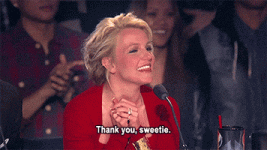Cold Launcher
Cold Launcher is a simple yet revolutionary launcher which can freeze/defrost apps right on the desktop, it’s also the first Android launcher to have this functionality. After freezing(disabling) apps, they are just like uninstalled but actually not, you candefrost them with a single touch! No more annoying background services or auto start! It can help save battery life by freezing apps you don’t use so often, perfect for people who like to install lots of apps but don’t want to slow down their Android devices because of background services or auto-starts.
NOTICE:
Your phone needs ROOT in order to freeze/defrost apps
Works on Android 4.1+
What’s New
Check out “Settings” – “About” – “Changelog”
How to Install?
- Download Apk (link below).
- On your Android device, go to settings > security > allow unknown sources.
- Find downloaded APK on your phone and install it.
- All Done. Enjoy!
You do not have permission to view the full content of this post. Log in or register now.