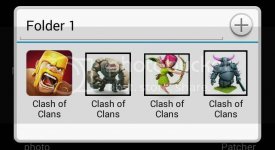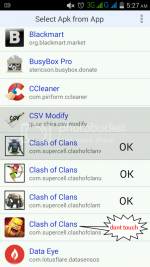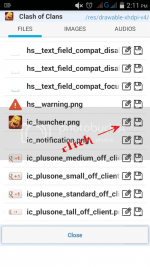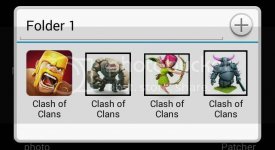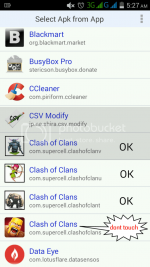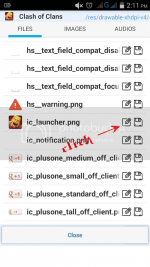x_strckr_x
Addict
- Joined
- Dec 4, 2013
- Posts
- 93
- Reaction
- 14
- Points
- 88
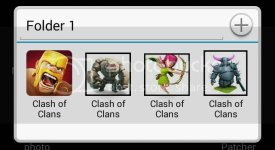
ROOT REQUIRED
HOW TO CLONE
STEPS:
1. Open your lucky patcher and clone coc....then install..I create 3 clone...para sa 4 accounts..

2. Open COC then login your 2nd account (yung ilalagay sa clone)...
3. Then open file explorer (Es,Root ex..etc..) "I used Es" go to data/data/clash of clans folder then copy shared_prefs folder (yung 1st folder ang original na ika-copy). and paste inside your clone...
Kung mapapansin nyo yong last character lang ang difference...s / t / u / v....up to z see image..

(ulitin lang ung step 2 if you have more than 2 accounts...)
4.After pasting shared_prefs folder sa CLONE, long press shared_prefs folder, locate menu / click to properties / click change permission then tick like the image below...then press OK..


BOOM!! CLONE NA ANG COC MO...
Pero mahirap piliin ung bubuksan account.:banghead: So palitan natin ng icon si CLONE..
HOW TO CHANGE ICON
STEPS:
1.Open Apk Editor , Select Apk from App, click ung Clone / click Simple edit (wag gagalawin si original COC di kayo makaka login) yung t / u / v lang...see image.
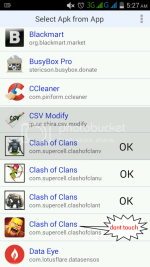
2.Select your CLONE COC then click res/drawable-xhdpi-v4 hanapin si ic_launcher.png (ung icon ni COC) and click the pencil..
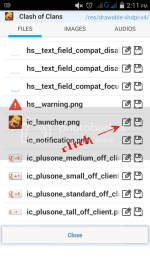
3.Locate your image.png for replacement..(any image will do kahit mukha mo just rename it to .png and locate..)
4.After ma-replaced SAVE then INSTALL....
BOOM!!! iba na icon mo.....
Feedback nalang for any question...and hit like
Attachments
-
You do not have permission to view the full content of this post. Log in or register now.