This tutorial is How to Fix Vintage Issue 1/1/1970
Heres the picture of my vintage unit *


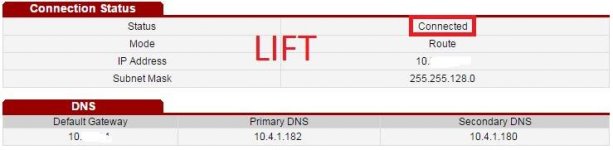
Solution I.
Heres my step by step para mafix natin yang vintage na yan
.1,dôwnlôad my script on the attachment and edit it via notepad
See this picture for the Formatting
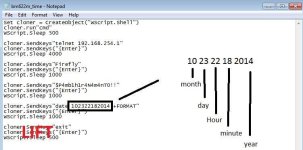
Be sure na yung ilalagay mong time sa format sa script ay sasakto sa present time walang labis walang kulang, timing lang kaylangan.
2,after you edit the script Save as. <name>.vbs lagyan ng .vbs para maging script file.
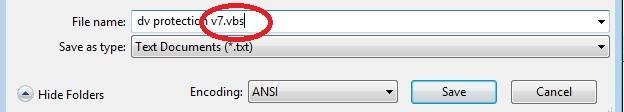
3,After you save tropa, run script mo na make sure na bukas ang telnet ah

4,Pagkatapos marun ng telnet script, Check nyo ang gui nyo kung na update ang ang System Time.
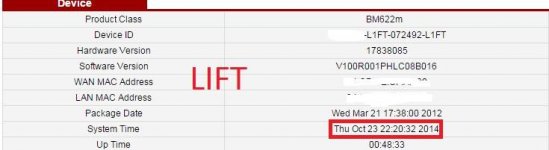
5,Pag nagupdate na tropa change mac ka using live mac.
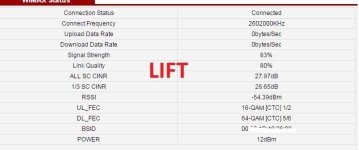
6,No data or stuck? Ipress ang likod ng buton, at irestart ang pc
voila okay na yan.
Solution II
1.dôwnlôad my solution II script on the attachment after you dôwnlôad open it via notepad at iedit Wan at Lan
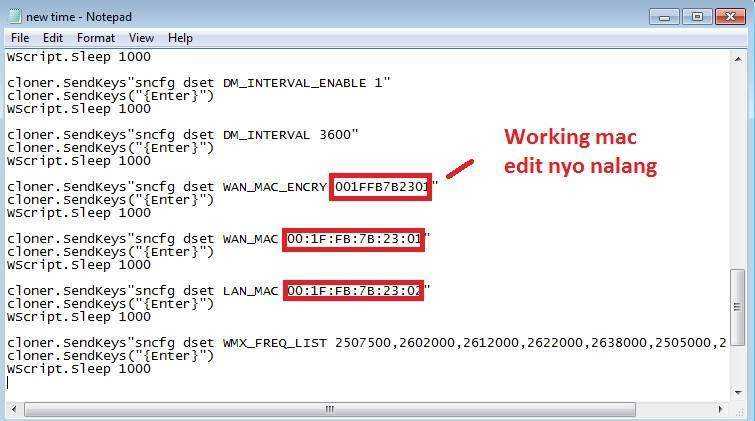
again save as <name>.vbs with .vbs para maging script file and make sure na bukas ang telnet lan nyo bago nyo irun ang script.
Pag ka run nyo nyan okay na yan kung di man icheck ang gui > Security kung tama ang authentication or di kaya mag change mac ka using live mac
Solution III
1,dôwnlôad my solution 1, basahin mabuti. edit run. at proceed tayo sa screenshot sa baba
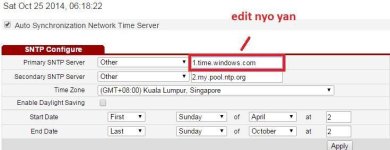
After nyo maedit wait 2-3 hours at mag auautomatic sync na yan sa server
This tutorial is original and tested of ninja team nakatulong ba? follow us
Heres the picture of my vintage unit *


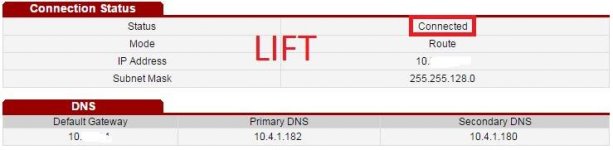
Solution I.
Heres my step by step para mafix natin yang vintage na yan
.1,dôwnlôad my script on the attachment and edit it via notepad
See this picture for the Formatting
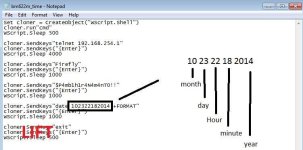
Be sure na yung ilalagay mong time sa format sa script ay sasakto sa present time walang labis walang kulang, timing lang kaylangan.
2,after you edit the script Save as. <name>.vbs lagyan ng .vbs para maging script file.
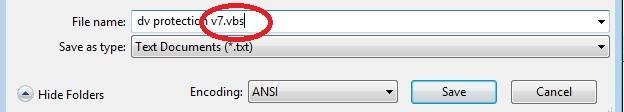
3,After you save tropa, run script mo na make sure na bukas ang telnet ah

4,Pagkatapos marun ng telnet script, Check nyo ang gui nyo kung na update ang ang System Time.
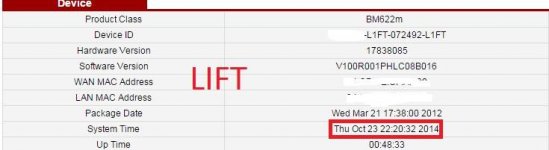
5,Pag nagupdate na tropa change mac ka using live mac.
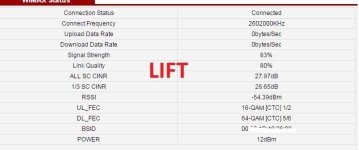
6,No data or stuck? Ipress ang likod ng buton, at irestart ang pc
voila okay na yan.
Solution II
1.dôwnlôad my solution II script on the attachment after you dôwnlôad open it via notepad at iedit Wan at Lan
again save as <name>.vbs with .vbs para maging script file and make sure na bukas ang telnet lan nyo bago nyo irun ang script.
Pag ka run nyo nyan okay na yan kung di man icheck ang gui > Security kung tama ang authentication or di kaya mag change mac ka using live mac
Solution III
1,dôwnlôad my solution 1, basahin mabuti. edit run. at proceed tayo sa screenshot sa baba
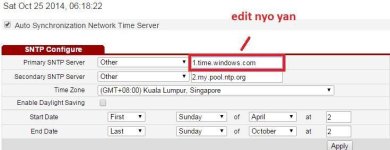
After nyo maedit wait 2-3 hours at mag auautomatic sync na yan sa server
This tutorial is original and tested of ninja team nakatulong ba? follow us
Attachments
-
You do not have permission to view the full content of this post. Log in or register now.
Last edited: