Share ko lang Guys.
First of all : gusto ko poh ipaalam sa inyo na hindi ako ang may ari ng tutorial at hindi ko din ito natest
pero ipopost ko parin para sa gusto maitry..
needs:
1. bm622 2010
2. bm622 2011
3. personal computer or laptop
4. lan cable
4. power adapter for 622
Procedure:
1. set static ip

2. dapat patay ang wimax nyo ha then proceed with next step
3. Click START and RUN, then type cmd to open windows CLI (command line interface) mode
4. Type cd\ to change directory i.g. C:\
Make sure your bm622firmware2010.bin is in local drive C:\
5. Type tftp –i 192.168.1.1 put bm622firmware2010.bin as you can see from the screenshot below, wait DO NOT press enter yet until to do so.
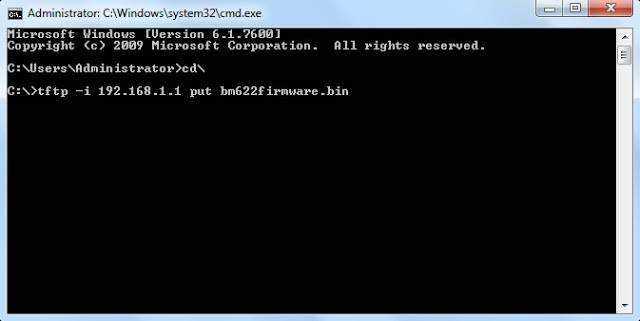
6. Make sure or double check that the LAN cable is physically connected to the PC and to the CPE device Huawei BM622 port.
7. Using a pin or sharp item insert onto the pin hole and press the “Reset” button at the side of the CPE device Huawei BM622.
8. Press the Power ON button of the Huawei BM622 while still pressing the "Reset" button.
9.Release the “Reset” button of the Huawei BM622 and press Enter to begin the TFTP firmware downgrade/upgrade.
Please wait for 1 (one) minute and reboot the modem.
10. Press “Reset” while BM622 is ON.
11. Open your browser type You do not have permission to view the full content of this post. Log in or register now. to verify or check if your firmware is already being uploaded, just do same procedure if it is unsuccessful. This tutorial is if you want to downgrade or upgrade your BM622 firmware via TFTP, this can be also applied to 4G WiMAX CPE Huawei model BM621, BM622i, BM625, and BM626.
First of all : gusto ko poh ipaalam sa inyo na hindi ako ang may ari ng tutorial at hindi ko din ito natest
pero ipopost ko parin para sa gusto maitry..
needs:
1. bm622 2010
2. bm622 2011
3. personal computer or laptop
4. lan cable
4. power adapter for 622
Procedure:
1. set static ip
2. dapat patay ang wimax nyo ha then proceed with next step
3. Click START and RUN, then type cmd to open windows CLI (command line interface) mode
4. Type cd\ to change directory i.g. C:\
Make sure your bm622firmware2010.bin is in local drive C:\
5. Type tftp –i 192.168.1.1 put bm622firmware2010.bin as you can see from the screenshot below, wait DO NOT press enter yet until to do so.
6. Make sure or double check that the LAN cable is physically connected to the PC and to the CPE device Huawei BM622 port.
7. Using a pin or sharp item insert onto the pin hole and press the “Reset” button at the side of the CPE device Huawei BM622.
8. Press the Power ON button of the Huawei BM622 while still pressing the "Reset" button.
9.Release the “Reset” button of the Huawei BM622 and press Enter to begin the TFTP firmware downgrade/upgrade.
Please wait for 1 (one) minute and reboot the modem.
10. Press “Reset” while BM622 is ON.
11. Open your browser type You do not have permission to view the full content of this post. Log in or register now. to verify or check if your firmware is already being uploaded, just do same procedure if it is unsuccessful. This tutorial is if you want to downgrade or upgrade your BM622 firmware via TFTP, this can be also applied to 4G WiMAX CPE Huawei model BM621, BM622i, BM625, and BM626.
Attachments
-
You do not have permission to view the full content of this post. Log in or register now.
Last edited: