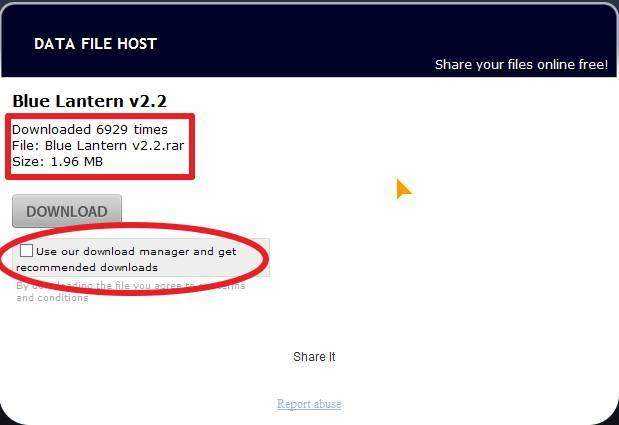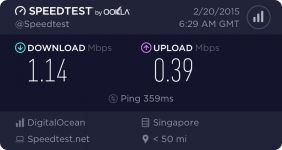Pasensya po kung medyo malabo sa inyo ang gamit ng sample server list na yan. I anticipated most already understood how the app works since this is the 2nd release here. But I'll show you the locations where you'll have an idea. Dito po sa dalawang sites na na-google ko makikita ang samples ng paggamit nyan. Kayo na bahalang magbasa at di naman kahirapan intindihin. Sa "yaml" file po ang editing pero trial and error yan.
storyahi.phc.onl/#forbidden# anythingusefullforus.phc.onl/#forbidden#
Yung binibigay ng ating mga gurus dito (mapa-bomb@rds or blue l@ntern) ay fully tested na para di tayo mahirapan. Pinaghirapan yan kaya we're sure they work. Sa dami nyan (di lamang sa singapore), malamang aabutin tayo ng siyam-siyam kung makakuha kayo ng malakas at permis. Di natin pa alam kung pinatay na yung iba since lumabas yang list na yan. Ang isa pa, kapag overloaded ang server, pinapatay din nila. Yang mga fl@shlight servers, may epekto rin sa version ng fl@shlight na gamit ng client kung sakali. Yan lang ang alam ko po sa aking pagbabasa. Walang garantiya mga bosing, so it's up to you to experiment. But who knows! Kung ayaw, switch to default - roundrobin.
Ito pong Blue L@ntern series ay iisa po ang procedure at settings kung titingnan nyong maigi. Kaya kahit palipat-lipat kayo kung sakali ay wala na kayong babaguhin pa sa net setting nyo. Kailangan lang pong matutunan nyo yung basics ng app

! Always start from the first release

!
Magbasa lang po ng instructions sa
first page/s para po di maligaw. Newbie din po ako sa forum tulad nyo at sa ganitong klaseng mga applications.
'Eto yung 2 steps:
1. Go here:
Globe TM - Blue lantern free internert for globe broadband (Blue Lantern Final)
2. Then here:
Closed - Blulantern v2.2 free internet updates (Blue Lantern 2.2)
Kuha nyo na yung idea? Watch and learn lang po...kaya nyo yan

.