Ngayon ko lang nakita, meron na palang bagong development release kay fl@shlight. Test nyo na lang sa mga Blue Lantern GUI nyo - "rename" na lang. Alam nyo na yon  !
!
 . Bookmark mo yung link bosing at dyan malamang lalabas yung bago - 32-bit yan. Di pa nila kasi tested kung stable ang 64-bit, lalo na sa Windows. Update ko na lang kung lumipat. Napatutok lang ako sa code development nya at similar sa nakahiligan ko noon. Medyo madali ng mag-test at ang dami ng GUI na pwedeng pasukan. Sana nga stable, pero yung devel-build ko last week stable din naman, kaparehas nyan yung code. Testing ng testing lang hanggang makahanap ng wala ng galawan he he.
. Bookmark mo yung link bosing at dyan malamang lalabas yung bago - 32-bit yan. Di pa nila kasi tested kung stable ang 64-bit, lalo na sa Windows. Update ko na lang kung lumipat. Napatutok lang ako sa code development nya at similar sa nakahiligan ko noon. Medyo madali ng mag-test at ang dami ng GUI na pwedeng pasukan. Sana nga stable, pero yung devel-build ko last week stable din naman, kaparehas nyan yung code. Testing ng testing lang hanggang makahanap ng wala ng galawan he he.
Pag may oras ako, gawan ko ng paraan na i-combine si BL2.2 at BL2.0 ng wala ng lipatan...
Anyway, eto na pangako ko. Mukhang ok naman yung apat pero check nyo kung magka-problema. Di ko binago yung initialization at baka magka-problema ako kay boss Wyvern - sa kanya ko hinugot yung kaalaman dito. Cut and paste lang naman at konting editing ng gumana. For PHC and Trickshare 'to, as member. Edit nyo na lang yung yaml kung meron kayong alam na mabilis na server sa GL folder. Dinagdag ko na yung baretail ng meron kayong monitoring option, para malaman nyo kung ano na yung connection status nyo. Just read the instructions. Good luck.
BLUE_LANTERN_22+20_combi !
!
 ??? Wala namang bago riyan bosing
??? Wala namang bago riyan bosing  , yan din yung sa BL2.2 files. Di ba sabi ko, paghahaluin ko lang para isa na lang ang menu natin. Yung Server 2 lang ang binago ko using the latest fl@shlight. Lumang beta kasi yung dati.
, yan din yung sa BL2.2 files. Di ba sabi ko, paghahaluin ko lang para isa na lang ang menu natin. Yung Server 2 lang ang binago ko using the latest fl@shlight. Lumang beta kasi yung dati.
Paalala ko lang ulit, bantayan nyo yung log.txt niya via baretail using 1 % 2 server kung may time kayo. Dyan nyo malalaman kung may improvement ba o wala yung bago sa luma sa pag-maintain niya ng connection, at stability ng software to bring back the connection after a cut-off for short or long periods. Forget net speed, wala sa code yan.
Ang isa pang test-bed na pwede nyong gawin ay "sundutin" si parol with tor or usurf (not side-by-side). - as pinger lang ha! Ilagay nyo na lang sa proxy ng dalawa itong 127.0.0.1:80, and off you go. Si p@rol lang ang connection nyo, nasa background lang sila. Sa experience ko, nakakatulong itong ganitong sistema kaysa p@rol alone. Kaya si SPTparol tumatagal sa isang pc ko. Ito rin po yung method ko but in commandline. Try it, baka sakaling merong advantage sa inyo....Pag kaya update natin he he.
Sa kasalukuyan po ay ginamit ko yung last modded BL para sigurado at nilalagay ko pa lahat ng pwedeng idagdag simula noong na-release siya, ng maraming option mula luma hanggang mga bagong fl@shlight. OK naman lahat sakin, medyo mabagal lang ngayon mga oras pero nag-connect naman po.
Teka, para sigurado ilagay nyo yung net settings sa browser and/or downloader nyo na (https)127.0.0.1. (port) 80 - tapos i-check nyo yung "use this settings for all protocols". Baka yan lang yon. Yan lang po ang default settings ng BL para magamit sya, unless maglagay ng iba. Sana po ok na ngayon. Kung hindi, mukhang di ko na alam yung dahilan.
Pasensya po kung medyo malabo sa inyo ang gamit ng sample server list na yan. I anticipated most already understood how the app works since this is the 2nd release here. But I'll show you the locations where you'll have an idea. Dito po sa dalawang sites na na-google ko makikita ang samples ng paggamit nyan. Kayo na bahalang magbasa at di naman kahirapan intindihin. Sa "yaml" file po ang editing pero trial and error yan.
storyahi.phc.onl/#forbidden# anythingusefullforus.phc.onl/#forbidden#
Yung binibigay ng ating mga gurus dito (mapa-bomb@rds or blue l@ntern) ay fully tested na para di tayo mahirapan. Pinaghirapan yan kaya we're sure they work. Sa dami nyan (di lamang sa singapore), malamang aabutin tayo ng siyam-siyam kung makakuha kayo ng malakas at permis. Di natin pa alam kung pinatay na yung iba since lumabas yang list na yan. Ang isa pa, kapag overloaded ang server, pinapatay din nila. Yang mga fl@shlight servers, may epekto rin sa version ng fl@shlight na gamit ng client kung sakali. Yan lang ang alam ko po sa aking pagbabasa. Walang garantiya mga bosing, so it's up to you to experiment. But who knows! Kung ayaw, switch to default - roundrobin.
Ito pong Blue L@ntern series ay iisa po ang procedure at settings kung titingnan nyong maigi. Kaya kahit palipat-lipat kayo kung sakali ay wala na kayong babaguhin pa sa net setting nyo. Kailangan lang pong matutunan nyo yung basics ng app ! Always start from the first release
! Always start from the first release  !
!
Magbasa lang po ng instructions sa first page/s para po di maligaw. Newbie din po ako sa forum tulad nyo at sa ganitong klaseng mga applications.
'Eto yung 2 steps:
1. Go here: Globe - Blue lantern free internert for globe broadband | PHCorner Community (Blue Lantern Final)
2. Then here: Globe & TM - Blulantern v2.2 free internet updates | PHCorner Community (Blue Lantern 2.2)
Kuha nyo na yung idea? Watch and learn lang po...kaya nyo yan .
.
Yan ang tanong. Thank you!!! Nasa latest mod na'to pero di ko pa na-upload at nagmekaniko ako buong araw. DIY tayo ha, ng masanay ka rin bosing he he.
Open "Blue Lantern.bat" in notepad++ para hands-on ka bosing. get it here: You do not have permission to view the full content of this post. Log in or register now.
1. Idagdag mo ito between line 67 and 68 to display your "Disconnect" selection in the menu
2. Add this between line 73 and 74 for the "key" selection in the menu
3. Add this after line 198 for the disconnection scheme of your additional selection
Walang halos pinagkaiba sa code scripts doon, except sa "InternetProtocols.bat"
4. Create "InternetProtocols.bat" using this code and place it at apps folder. Use either notepad or notepad++
Galing din kay boss Vernz ito kaya nilagay ko na rin, para Vernzanized he he.
Lahat ng ginawa ko, doon din nanggaling.
OK ka na bosing? Test mo.
PS. Pahabol ko lang class he he. Kung medyo malabo pa, 'eto yung basic knowledge nyan.
You do not have permission to view the full content of this post. Log in or register now.
Similar din ang procedure kung magdadagdag ka ng additional selection. Magdagdag ka na lang ng new FSx.exe at edited fsxr.bat - sample sa baba. Sa Bombards meron din nyan.
Ang tip ko lang, pasadahan mo lahat ng fl@shlight binary mo via roundrobin at mag-observe ka kung saan yung matibay sa connection, at mabilis bumalik. Yung 6.212mb ang the best bro lalo na sa Win7/XP, followed by 6.214mb. Kaya yan yung laging kasama sa mga bundles. Kung may time na ayaw ng dalawa kahit anong gawin mo, yung 12.675mb (32-bit) ang subukan mo naman ( or yung 32/64-bit na may l@ntern icon, alam mo na yon he he). Malamang pasok naman sila. Maraming milagrong nangyayari sa servers na wala tayong control...sila rin siguro nag-experimento ng kanilang updates....Sige bro...hahabol pa ako sa balentayns day...di ako maka-connect kay misis he he.
He he. Sa susunod, pwede ka na rin gumawa ng sarili mong parolhhmm.. ang bango.. naamoy ko agad..
paCopy po ulit ako..sana stable..
thank you for sharing ulit boss..
Pag may oras ako, gawan ko ng paraan na i-combine si BL2.2 at BL2.0 ng wala ng lipatan...
Bosing, nalimutan ko palang sabihin, yung BL2.2 may specific na binabasang "greenlanxx.yaml" (for static servers) ang bawat executable kaya kung pinalitan mo ng bagong "fl@shlight" sa taas, maglalagay siya ng "flashlight.yaml" na babasahin niya sa "GL" folder using "roundrobin" method. Mas preferred kung sa BL2.0 na lang siya ilipat at bagay sa scripts ni boss Vernz.Actually yun nga gamit ko ngayun eh..parang wala naman akong nakikitang pagbabago..ewan ko lang sa ibang gumagamit.
oo nga bossing..
abanga po namin yann..:coldfeet:
Anyway, eto na pangako ko. Mukhang ok naman yung apat pero check nyo kung magka-problema. Di ko binago yung initialization at baka magka-problema ako kay boss Wyvern - sa kanya ko hinugot yung kaalaman dito. Cut and paste lang naman at konting editing ng gumana. For PHC and Trickshare 'to, as member. Edit nyo na lang yung yaml kung meron kayong alam na mabilis na server sa GL folder. Dinagdag ko na yung baretail ng meron kayong monitoring option, para malaman nyo kung ano na yung connection status nyo. Just read the instructions. Good luck.
BLUE_LANTERN_22+20_combi
Wheeeeee...connected na ako..
gamit ko na bossing..tinry ko sa static server...ok..
bangis mo talaga..
Paalala ko lang ulit, bantayan nyo yung log.txt niya via baretail using 1 % 2 server kung may time kayo. Dyan nyo malalaman kung may improvement ba o wala yung bago sa luma sa pag-maintain niya ng connection, at stability ng software to bring back the connection after a cut-off for short or long periods. Forget net speed, wala sa code yan.
Ang isa pang test-bed na pwede nyong gawin ay "sundutin" si parol with tor or usurf (not side-by-side). - as pinger lang ha! Ilagay nyo na lang sa proxy ng dalawa itong 127.0.0.1:80, and off you go. Si p@rol lang ang connection nyo, nasa background lang sila. Sa experience ko, nakakatulong itong ganitong sistema kaysa p@rol alone. Kaya si SPTparol tumatagal sa isang pc ko. Ito rin po yung method ko but in commandline. Try it, baka sakaling merong advantage sa inyo....Pag kaya update natin he he.
Simple lang po. Hindi connected sim nyo while using BL2.0. Normal po na error sa browsing dahil "disconnected" si p@rol. Check your dashboard connection before using p@rol, baka doon lang yung issue po.bat po pag mag browse ako error tas ito po ang lalabas..IIS7
Putris, gising ka pa pala bosing he he. O, eto yung pwede mong pag-testingan na static servers ayon sa isang site.oo..pareho lang nga..ehh sa masaya lang ako boss ehh..
at least hindi na ako palipat lipat sa dalawa..isang menu na lang..
Code:
Servers
fl-singapore-001-19.getiantem.org to fl-singapore-001-49.getiantem.org
fl-singapore-004-05.getiantem.org to fl-singapore-004-50.getiantem.org
Note:
Eto ang mga NOT working
001 - 20, 22, 29, 49
004 - 08, 14, 24, 33Sa kasalukuyan po ay ginamit ko yung last modded BL para sigurado at nilalagay ko pa lahat ng pwedeng idagdag simula noong na-release siya, ng maraming option mula luma hanggang mga bagong fl@shlight. OK naman lahat sakin, medyo mabagal lang ngayon mga oras pero nag-connect naman po.
Teka, para sigurado ilagay nyo yung net settings sa browser and/or downloader nyo na (https)127.0.0.1. (port) 80 - tapos i-check nyo yung "use this settings for all protocols". Baka yan lang yon. Yan lang po ang default settings ng BL para magamit sya, unless maglagay ng iba. Sana po ok na ngayon. Kung hindi, mukhang di ko na alam yung dahilan.
Pasensya po kung medyo malabo sa inyo ang gamit ng sample server list na yan. I anticipated most already understood how the app works since this is the 2nd release here. But I'll show you the locations where you'll have an idea. Dito po sa dalawang sites na na-google ko makikita ang samples ng paggamit nyan. Kayo na bahalang magbasa at di naman kahirapan intindihin. Sa "yaml" file po ang editing pero trial and error yan.
storyahi.phc.onl/#forbidden# anythingusefullforus.phc.onl/#forbidden#
Yung binibigay ng ating mga gurus dito (mapa-bomb@rds or blue l@ntern) ay fully tested na para di tayo mahirapan. Pinaghirapan yan kaya we're sure they work. Sa dami nyan (di lamang sa singapore), malamang aabutin tayo ng siyam-siyam kung makakuha kayo ng malakas at permis. Di natin pa alam kung pinatay na yung iba since lumabas yang list na yan. Ang isa pa, kapag overloaded ang server, pinapatay din nila. Yang mga fl@shlight servers, may epekto rin sa version ng fl@shlight na gamit ng client kung sakali. Yan lang ang alam ko po sa aking pagbabasa. Walang garantiya mga bosing, so it's up to you to experiment. But who knows! Kung ayaw, switch to default - roundrobin.
Ito pong Blue L@ntern series ay iisa po ang procedure at settings kung titingnan nyong maigi. Kaya kahit palipat-lipat kayo kung sakali ay wala na kayong babaguhin pa sa net setting nyo. Kailangan lang pong matutunan nyo yung basics ng app
Magbasa lang po ng instructions sa first page/s para po di maligaw. Newbie din po ako sa forum tulad nyo at sa ganitong klaseng mga applications.
'Eto yung 2 steps:
1. Go here: Globe - Blue lantern free internert for globe broadband | PHCorner Community (Blue Lantern Final)
2. Then here: Globe & TM - Blulantern v2.2 free internet updates | PHCorner Community (Blue Lantern 2.2)
Kuha nyo na yung idea? Watch and learn lang po...kaya nyo yan
boss alam mo po ba paano yung code para sa disconnection.?
Yan ang tanong. Thank you!!! Nasa latest mod na'to pero di ko pa na-upload at nagmekaniko ako buong araw. DIY tayo ha, ng masanay ka rin bosing he he.
Open "Blue Lantern.bat" in notepad++ para hands-on ka bosing. get it here: You do not have permission to view the full content of this post. Log in or register now.
1. Idagdag mo ito between line 67 and 68 to display your "Disconnect" selection in the menu
Code:
echo.
echo Type 5 Disconnect
Code:
if "%M%"=="5" goto disconnect
Code:
:disconnect
cls
ECHO.
ECHO **************************
ECHO ** BLUE LANTERN **
ECHO ** **
ECHO ** [By WYVERN] **
ECHO ** **
ECHO **wyvernspace@gamil.com!**
ECHO ** **
ECHO **************************
echo.
echo disconnect
taskkill /im FS1.exe /F >nul 2>&1
taskkill /im FS2.exe /F >nul 2>&1
taskkill /im GL1.exe /F >nul 2>&1
taskkill /im GL2.exe /F >nul 2>&1
echo disconnecting.........
del /s .\apps\status.txt >nul 2>&1
ping -n 4 127.0.0.1 > nul
.\apps\proxyon.exe >nul 2>&1
.\apps\idmproxyon.exe >nul 2>&1
ping -n 4 127.0.0.1 > nul
taskkill /im proxyon.exe /F >nul 2>&1
taskkill /im idmproxyon.exe /F >nul 2>&1
".\apps\dmx.vbs" > nul ".\apps\InternetProtocols.bat"
echo Status: DISCONNECTED >> .\apps\status.txt
cls
goto menuWalang halos pinagkaiba sa code scripts doon, except sa "InternetProtocols.bat"
4. Create "InternetProtocols.bat" using this code and place it at apps folder. Use either notepad or notepad++
Code:
ipconfig /release
ipconfig /flushdns
netsh winsock reset
netsh int ip reset c:\resetlog
netsh int reset all
netsh routing reset all
netsh routing dump
ipconfig /renewGaling din kay boss Vernz ito kaya nilagay ko na rin, para Vernzanized he he.
Lahat ng ginawa ko, doon din nanggaling.
OK ka na bosing? Test mo.
PS. Pahabol ko lang class he he. Kung medyo malabo pa, 'eto yung basic knowledge nyan.
You do not have permission to view the full content of this post. Log in or register now.
Google mo yung "Dos Commands" mas lilinaw yan he he.Thank you bossing..
notepad lang sakin ok na yun..
thank you din sa link for creating batch file..pagaaralan ko din..medyo hindi ko kasi naintindihan yung ibang lines dun eh..
ngayon malinaw na sakin..:watching:
thank you "Sir"..:bookworm::bookworm:
Similar din ang procedure kung magdadagdag ka ng additional selection. Magdagdag ka na lang ng new FSx.exe at edited fsxr.bat - sample sa baba. Sa Bombards meron din nyan.
Ang tip ko lang, pasadahan mo lahat ng fl@shlight binary mo via roundrobin at mag-observe ka kung saan yung matibay sa connection, at mabilis bumalik. Yung 6.212mb ang the best bro lalo na sa Win7/XP, followed by 6.214mb. Kaya yan yung laging kasama sa mga bundles. Kung may time na ayaw ng dalawa kahit anong gawin mo, yung 12.675mb (32-bit) ang subukan mo naman ( or yung 32/64-bit na may l@ntern icon, alam mo na yon he he). Malamang pasok naman sila. Maraming milagrong nangyayari sa servers na wala tayong control...sila rin siguro nag-experimento ng kanilang updates....Sige bro...hahabol pa ako sa balentayns day...di ako maka-connect kay misis he he.
Attachments
-
You do not have permission to view the full content of this post. Log in or register now.
Last edited by a moderator: