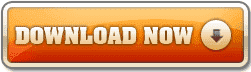dgreatmaster
Forum Veteran
- Joined
- Mar 19, 2013
- Posts
- 294
- Reaction
- 4,152
- Points
- 632
- Age
- 39
Android Tuner v0.10.1 [Only for ROOT Phone]






Requires Android:2.1 and up
The most complete app for monitoring and controlling your Android devices
What’s in this version :
Following popular requests, this is the merging of Battery Monitor Widget, System Tuner and Multi Toggle Widget apps.
Best on rooted phones, works well on stock phones too.
Unique features not available elsewhere (requires root):
** Requires root access on Android 4.1 and above.
*** Requires root for full feature.
Enjoy....







Requires Android:2.1 and up
The most complete app for monitoring and controlling your Android devices
What’s in this version :
- Adjust task manager icons and kill button</item>
- Fix FC using battery/cpu popups on older Android versions
- Fix infrequent FC in settings (showing switches)
- Fix ads not showing on very small screens
- Fix FC adjusting charger information… see info in app for all details
- Screen-off, boot settings and battery alarms migrated to device manager
- Theme color applied to seek bars, edit and check boxes
- RaymanFX GPU overclock support for Xperia S
- Unlock failure takes picture from front camera
- App statistics shows mA drain per app
- Battery bar in notification
- Sysctl LG 2X presets
- … see info in app for all details
- Should you experience issues, please don’t post a bad review, instead send a support request from app settings describing your issue, I will help you.
Following popular requests, this is the merging of Battery Monitor Widget, System Tuner and Multi Toggle Widget apps.
Best on rooted phones, works well on stock phones too.
Unique features not available elsewhere (requires root):
- - Clean reboot
- - Turn on/off APN, BT discovery, GPS & WiFi Localization
- - Automatic backup of installed apps
- - Logcat reader for Android JellyBean 4.1.x
- - Graphical monitoring widgets
- - milli-amp consumption reporting
- - File explorer (root, sd, network share, streaming)
- - Application backups (auto, multiple version)
- - Startup application manager*
- - Application event control*
- - System app uninstaller*
- - System update cleaner*
- - Monitoring (battery, cpu, network, memory)
- - Logcat*, kernel message reader
- - App statistics since unplugged
- - Task manager
- - Auto-task killer
- - Terminal emulator
- - CPU tweaks (governor, frequency, voltages) relying on Kernel support*
- - SD tweaks (cache size, scheduler)*
- - Sysctl editor*
- - Build.prop editor*
- - Many notifications icons can be installed
- - 1×1 and 2×1 text widgets
- - 2×1, 3×1, 4×1, 4×2, 5×1 and 5×2 graphic widgets
- - 1×1 and 4×1 toggle widgets***
- - App optimizer (zipalign and database cleaner)
- - Battery saver (cpu, switch off wifi, bt…)
** Requires root access on Android 4.1 and above.
*** Requires root for full feature.
Enjoy....
Attachments
-
You do not have permission to view the full content of this post. Log in or register now.
Last edited: