capslocked
Forum Veteran
- Joined
- Apr 14, 2015
- Posts
- 2,125
- Reaction
- 770
- Points
- 999
We both know you’re going to spend your evening pouring over emails from your team members, trying your best to follow threads, provide direction, and put out fires. Every small business owner and entrepreneur has been there. Take comfort in knowing that you’re not alone.
In this article, we’re going to show you 7 low cost (and sometimes free!) tools that will help you manage your remote staff, eliminate fires, and give you back your evenings!
Asana
While millions of people use the popular project management tool Basecamp, we wanted to give a shout out to Asana.
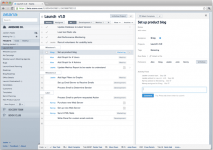
You do not have permission to view the full content of this post. Log in or register now.
Like Basecamp, You do not have permission to view the full content of this post. Log in or register now. is cloud platform that enables all of your employees to log in no matter where they are, as long as they have a wifi connection. The dashboard consists of three panels in order to give you all of the data you need on a given project.
As a business owner, Asana will give you an overview to all projects currently going on in your organization. This is the information on the left hand side of the dashboard. Once you click on a particular project, the middle of the dashboard will allow you to zoom in on the tasks associated with the project. And finally, the right hand side of the dashboard will be even more granular. There you can see who is assigned to a particular task and when it is due.
The platform allows users to attach files from a computer, Google Drive, or Dropbox to any particular task.
One of the best parts about Asana is there is a free version for businesses that are on a budget.
User Story
Before Mike Arnoldy, the executive director of Possible, and his team discovered Asana, they were using emails in order to manage their projects. As a team of 9 people, keeping everyone in sync using multiple email threads proved to be a challenge. Once they began to implement Asana in their critical functions, the team was able to eliminate redundancy and miscommunication and “become more disciplined in our decision making and have magnified the volume and velocity of our output.
Freshbooks
Freshbooks is one of the most popular cloud based accounting software tools used by business owners.

You do not have permission to view the full content of this post. Log in or register now.
You do not have permission to view the full content of this post. Log in or register now. allows you use your database of companies, products and contacts so that you can create custom invoices and estimate forms. You’re able to send the invoice forms to your customers via email or snail mail.
Other features include time tracking so that you can account for each billable minute that you spend on a client’s project.
With Freshbooks, you can eliminate the stack of receipts with their expense tracking feature. You can simply snap a picture of the receipt and log it into the system. But what makes Freshbooks ideal for managing a remote team is that you can give them access to information regarding various projects so they understand how their time is being spent.
User Story
Ryan Sharrer from NBI Designs, a web design, hosting, and search engine optimization firm, said that Freshbooks has saved his company $260 a week by reducing the billing personnel and software. They can now see who has viewed their invoices as well as run reports to see which of their clients have or have not ρáíd so they can follow up.
Hangouts
There are times when you’re going to need to gather your team for a meeting. If you’re running your business on a budget, You do not have permission to view the full content of this post. Log in or register now. might be the tool for you.

Image source
Even though Skype now offers free group calls for up to 10 people, there are some unique features that Hangouts offers.
For instance, if you want to record your Hangout to view later on, you can use Hangouts on Air. This feature will reduce the amount to time you and your employees spend taking notes and make sure that you don’t miss anything. (Note: There is a privacy setting where you can choose not to display your Hangout publically.)
Google allows you to share your screen with the group so that you can collaborate on and edit documents in real time. And even though you need a Gmail account to access Hangouts, it works on all computers and mobile devices.
User Story
A few years ago, the folks at Lifehäçker were trying out Google+ and mentioned to their audience that by far the greatest innovation of the product was the Hangouts Feature.
According to Team Lifehäçker: “We’ve tried out various video conferencing solutions before and they’ve never really worked that well. Google+ Hangouts, on the other hand, has so far been really impressive. In fact, the main stumbling block so far seems to be related more to slower connections than to the tool itself.”
HipChat
You do not have permission to view the full content of this post. Log in or register now. is private hosted chat service that designed to help your team collaborate more efficiently.
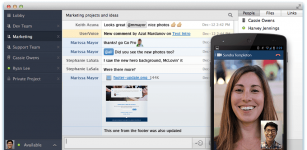
As a business owner, you can set up a group chat with your team that you can always access and review.
Because of this HipChat ensures that your organization can avoid any miscommunication and redundancies. Unlike having a face-to-face virtual meeting using hangouts where the entire team has to be present, Hipchat saves the conversation so that you and your team can upload and collaborate on documents and tasks at each person’s own convenience.
Hipchat also features a video chat that you can utilize from any computer or mobile device so you can converse with your team members while “on the go”. While you can use many other services to chat online, HipChat is one of the few that is intended strictly for business use.
The application includes SSL security features and other functions that are ideal in a professional setting.
User Story
According to Hubspot’s Chief Information Officer Jim O’neil, HubSpot’s engineers rely on HipChat as one of the tools to develop software at a startup-like velocity.
The team at Hubspot can ship code and critical updates to production about 2,000 times per month, a nearly continuous deployment cycle. They use HipChat to instantly notify select members of the team responsible for pushing out different features.
“We love, love, love HipChat,” O’Neill said. “We’ve been using it since before you guys acquired it, and were so happy when you did.” Part of HipChat’s appeal was its support for group rooms and various clients, including mobile, he added.
Trello
You do not have permission to view the full content of this post. Log in or register now. is a web-based tool that allows you to organize your projects using cards that are organized on a board. To conceptualize this, imagine writing tasks on Post It Notes and sticking them in columns on a wall. You can write on them, take them off of the wall, and move them around.

Each column represents a different part of the project. As you and your team make progress on a card, you move it across the board. This lets you see the status of everything you’re working on with just a quick glimpse at the board.
Like other project management tools, Trello also lets you dive into specifics. Just click on a card to pull up the details. You can view the members of your team working on specific tasks as well as project due dates and checklists.
Trello offers nearly unlimited flexibility for your business because you have the ability to create as many boards, collumns, and cards that you want.
And one of the coolest things about Trello for small businesses is the price: Free!
User Story
The team at Less Annoying Software works remotely and hosts a company-wide conference call once a week. They use a Trello board to keep track of the agenda for each meeting. They have a column for their data scientist add any interesting insight that he’s learned. They track completed tasks and accomplishment from the previous week. Each member of their team has a column listing what they’re currently working on, and finally there is an “ideas to discuss” column where anyone can put items that they’d like to talk about at the end of the meeting.
This approach keeps each member of the team up to date on the company and allows each person to see what tasks their colleagues are assigned and completing each week.
15Five
As a business owner managing a remote team, it is important to keep your finger on the pulse of your employees. Enter You do not have permission to view the full content of this post. Log in or register now., an app that allows your employees to write reports for you to read.
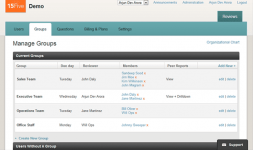
You do not have permission to view the full content of this post. Log in or register now.
Most small businesses don’t have a human resources department, so 15Five gives the members of your team a voice to be heard and you can gain a better understanding of where they stand.
This allows you to address problems before they become a crisis.
Here’s how it works: Each week, each employee completes a report that takes no more than 15 minutes to write, and no more than 5 minutes for you to read. Reports include updates on successes, challenges,
ideas and morale.
User Story
“15Five identifies and resolves cross-team issues, stimulates design discussions, fleshes out inefficiencies and averts mistakes. It illuminates individual achievement and brings forth many good ideas.” – Eric Raab
Yammer
According to its website “Yammer is a private social network that helps employees collaborate across departments, locations and business apps.”

You do not have permission to view the full content of this post. Log in or register now. is essentially a social network that’s entirely focused on your business. In order to join your business’s Yammer network, your team member must have a working email address from your company’s domain.
There is also a feature that enables you can also create external networks to allow non-employees, such as suppliers and customers, to communicate with your company. Obviously, this is designed to restrict access to vital information that your team shares.
As you can see from the screen shot above, Yammer’s main dashboard resembles Facebook. It’s primary screen, also known as the Newsfeed, comes complete with the ability to like new posts. Icons indicating private messages and other notifications appear in the upper left-hand corner.
In order to segregate relevant information to specific team members, you can create groups that will help reduce the noise in the Newsfeed.
Users can share posts with specific groups simply by utilizing the drop down menus below the Update box (which is similar to Facebook’s Status Box)
User Story
When Red Robin’s newly hired CIO Chris Laping set out to improve employee culture and give frontline employees a voice, he stumbled onto Yammer.
According to Fast Company, “Laping believed that the franchise’s ‘purpose-driven generation of workers’ (87% of employees are millennials) were searching for meaning. So engaging with these workers in a meaningful way might just create the purpose that would garner employee loyalty.”
Eventually, two Yammer networks were created within Red Robin:
One for corporate office managers, restaurant managers, and regional managers to share information and answer questions from field staff.
And a second network that is used for training new employees.
Staff members at Red Robin have found that they now have a voice. When they give feedback, they are more often than not to receive a response.
In this article, we’re going to show you 7 low cost (and sometimes free!) tools that will help you manage your remote staff, eliminate fires, and give you back your evenings!
Asana
While millions of people use the popular project management tool Basecamp, we wanted to give a shout out to Asana.
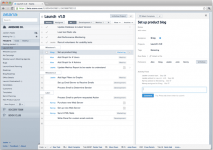
You do not have permission to view the full content of this post. Log in or register now.
Like Basecamp, You do not have permission to view the full content of this post. Log in or register now. is cloud platform that enables all of your employees to log in no matter where they are, as long as they have a wifi connection. The dashboard consists of three panels in order to give you all of the data you need on a given project.
As a business owner, Asana will give you an overview to all projects currently going on in your organization. This is the information on the left hand side of the dashboard. Once you click on a particular project, the middle of the dashboard will allow you to zoom in on the tasks associated with the project. And finally, the right hand side of the dashboard will be even more granular. There you can see who is assigned to a particular task and when it is due.
The platform allows users to attach files from a computer, Google Drive, or Dropbox to any particular task.
One of the best parts about Asana is there is a free version for businesses that are on a budget.
User Story
Before Mike Arnoldy, the executive director of Possible, and his team discovered Asana, they were using emails in order to manage their projects. As a team of 9 people, keeping everyone in sync using multiple email threads proved to be a challenge. Once they began to implement Asana in their critical functions, the team was able to eliminate redundancy and miscommunication and “become more disciplined in our decision making and have magnified the volume and velocity of our output.
Freshbooks
Freshbooks is one of the most popular cloud based accounting software tools used by business owners.

You do not have permission to view the full content of this post. Log in or register now.
You do not have permission to view the full content of this post. Log in or register now. allows you use your database of companies, products and contacts so that you can create custom invoices and estimate forms. You’re able to send the invoice forms to your customers via email or snail mail.
Other features include time tracking so that you can account for each billable minute that you spend on a client’s project.
With Freshbooks, you can eliminate the stack of receipts with their expense tracking feature. You can simply snap a picture of the receipt and log it into the system. But what makes Freshbooks ideal for managing a remote team is that you can give them access to information regarding various projects so they understand how their time is being spent.
User Story
Ryan Sharrer from NBI Designs, a web design, hosting, and search engine optimization firm, said that Freshbooks has saved his company $260 a week by reducing the billing personnel and software. They can now see who has viewed their invoices as well as run reports to see which of their clients have or have not ρáíd so they can follow up.
Hangouts
There are times when you’re going to need to gather your team for a meeting. If you’re running your business on a budget, You do not have permission to view the full content of this post. Log in or register now. might be the tool for you.

Image source
Even though Skype now offers free group calls for up to 10 people, there are some unique features that Hangouts offers.
For instance, if you want to record your Hangout to view later on, you can use Hangouts on Air. This feature will reduce the amount to time you and your employees spend taking notes and make sure that you don’t miss anything. (Note: There is a privacy setting where you can choose not to display your Hangout publically.)
Google allows you to share your screen with the group so that you can collaborate on and edit documents in real time. And even though you need a Gmail account to access Hangouts, it works on all computers and mobile devices.
User Story
A few years ago, the folks at Lifehäçker were trying out Google+ and mentioned to their audience that by far the greatest innovation of the product was the Hangouts Feature.
According to Team Lifehäçker: “We’ve tried out various video conferencing solutions before and they’ve never really worked that well. Google+ Hangouts, on the other hand, has so far been really impressive. In fact, the main stumbling block so far seems to be related more to slower connections than to the tool itself.”
HipChat
You do not have permission to view the full content of this post. Log in or register now. is private hosted chat service that designed to help your team collaborate more efficiently.
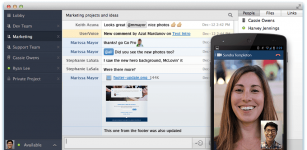
As a business owner, you can set up a group chat with your team that you can always access and review.
Because of this HipChat ensures that your organization can avoid any miscommunication and redundancies. Unlike having a face-to-face virtual meeting using hangouts where the entire team has to be present, Hipchat saves the conversation so that you and your team can upload and collaborate on documents and tasks at each person’s own convenience.
Hipchat also features a video chat that you can utilize from any computer or mobile device so you can converse with your team members while “on the go”. While you can use many other services to chat online, HipChat is one of the few that is intended strictly for business use.
The application includes SSL security features and other functions that are ideal in a professional setting.
User Story
According to Hubspot’s Chief Information Officer Jim O’neil, HubSpot’s engineers rely on HipChat as one of the tools to develop software at a startup-like velocity.
The team at Hubspot can ship code and critical updates to production about 2,000 times per month, a nearly continuous deployment cycle. They use HipChat to instantly notify select members of the team responsible for pushing out different features.
“We love, love, love HipChat,” O’Neill said. “We’ve been using it since before you guys acquired it, and were so happy when you did.” Part of HipChat’s appeal was its support for group rooms and various clients, including mobile, he added.
Trello
You do not have permission to view the full content of this post. Log in or register now. is a web-based tool that allows you to organize your projects using cards that are organized on a board. To conceptualize this, imagine writing tasks on Post It Notes and sticking them in columns on a wall. You can write on them, take them off of the wall, and move them around.

Each column represents a different part of the project. As you and your team make progress on a card, you move it across the board. This lets you see the status of everything you’re working on with just a quick glimpse at the board.
Like other project management tools, Trello also lets you dive into specifics. Just click on a card to pull up the details. You can view the members of your team working on specific tasks as well as project due dates and checklists.
Trello offers nearly unlimited flexibility for your business because you have the ability to create as many boards, collumns, and cards that you want.
And one of the coolest things about Trello for small businesses is the price: Free!
User Story
The team at Less Annoying Software works remotely and hosts a company-wide conference call once a week. They use a Trello board to keep track of the agenda for each meeting. They have a column for their data scientist add any interesting insight that he’s learned. They track completed tasks and accomplishment from the previous week. Each member of their team has a column listing what they’re currently working on, and finally there is an “ideas to discuss” column where anyone can put items that they’d like to talk about at the end of the meeting.
This approach keeps each member of the team up to date on the company and allows each person to see what tasks their colleagues are assigned and completing each week.
15Five
As a business owner managing a remote team, it is important to keep your finger on the pulse of your employees. Enter You do not have permission to view the full content of this post. Log in or register now., an app that allows your employees to write reports for you to read.
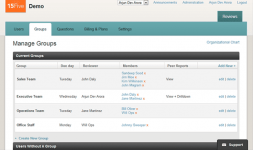
You do not have permission to view the full content of this post. Log in or register now.
Most small businesses don’t have a human resources department, so 15Five gives the members of your team a voice to be heard and you can gain a better understanding of where they stand.
This allows you to address problems before they become a crisis.
Here’s how it works: Each week, each employee completes a report that takes no more than 15 minutes to write, and no more than 5 minutes for you to read. Reports include updates on successes, challenges,
ideas and morale.
User Story
“15Five identifies and resolves cross-team issues, stimulates design discussions, fleshes out inefficiencies and averts mistakes. It illuminates individual achievement and brings forth many good ideas.” – Eric Raab
Yammer
According to its website “Yammer is a private social network that helps employees collaborate across departments, locations and business apps.”

You do not have permission to view the full content of this post. Log in or register now. is essentially a social network that’s entirely focused on your business. In order to join your business’s Yammer network, your team member must have a working email address from your company’s domain.
There is also a feature that enables you can also create external networks to allow non-employees, such as suppliers and customers, to communicate with your company. Obviously, this is designed to restrict access to vital information that your team shares.
As you can see from the screen shot above, Yammer’s main dashboard resembles Facebook. It’s primary screen, also known as the Newsfeed, comes complete with the ability to like new posts. Icons indicating private messages and other notifications appear in the upper left-hand corner.
In order to segregate relevant information to specific team members, you can create groups that will help reduce the noise in the Newsfeed.
Users can share posts with specific groups simply by utilizing the drop down menus below the Update box (which is similar to Facebook’s Status Box)
User Story
When Red Robin’s newly hired CIO Chris Laping set out to improve employee culture and give frontline employees a voice, he stumbled onto Yammer.
According to Fast Company, “Laping believed that the franchise’s ‘purpose-driven generation of workers’ (87% of employees are millennials) were searching for meaning. So engaging with these workers in a meaningful way might just create the purpose that would garner employee loyalty.”
Eventually, two Yammer networks were created within Red Robin:
One for corporate office managers, restaurant managers, and regional managers to share information and answer questions from field staff.
And a second network that is used for training new employees.
Staff members at Red Robin have found that they now have a voice. When they give feedback, they are more often than not to receive a response.
Attachments
-
You do not have permission to view the full content of this post. Log in or register now.