You are using an out of date browser. It may not display this or other websites correctly.
You should upgrade or use an alternative browser.
You should upgrade or use an alternative browser.
Closed (11/08/2014) update spt gui 10 servers + multiproxy
- Status
- Not open for further replies.
- TS TS
- #82
Proxifier na po mag papagana ng browsers. ang naka proxy setting pero yung accept connection port ng multiproxy para mapagana si multiproxy ni proxifier. Thru using those GUI .bat file servers. Hindi kasi na-dddetect ni multiproxy mga .bat files ng GUI tangging proxifier lang, So ginawan ko ng paraan para mapag sama sama mga ten servers sa iisang proxy setting. It works fine naman lagi kong ginagamit.Interested po akong ma-try ito sa LAN.
Medyo na-confused lang po ako rito:
"If you want other computers on your LAN (without Internet access) to connect to Internet through MultiProxy, you need to enter the actual IP address of the computer where MultiProxy has been installed (instead of 127.0.0.1)."
San po ba sa Client ilalagay yung IP address na sinasabi dito? Sa browser po ba? or...
Thanks for feed back Manong Pukyotan. Can you give me Screenshot if it work?ayos to gumana po sa area ko..Cotabato City..thanks much..
Last edited:
- TS TS
- #84
wala po.meh prêmïum ka ba dito boss?yung sa old gui
awww...salamatwala po.
- TS TS
- #87
gusto mo gumamit update natin gusto mo? hohoNot working na ba talaga to boss ?
gusto ko itry bossgusto mo gumamit update natin gusto mo? hoho
okay pa po ba to?~~~~~~~~~~~~~~~~~~~~~~~~~~~~~~~~~~~~~~~~~~~~~~~~~~~~~~~~~~~~~~~~~~~~~~~~~~~~~~~~~~~~~~~~~~~~~~
PSIPHON TEAM PRESENTS....
Psiphon CMD Mode GUI V3.1.1.1
What's new?
Working √

Requisites
-Latest .Net Framework. v4.0
Code:http://goo.gl/NkIh0M
dôwnlôad Here v4.5.2
Code:http://goo.gl/HN16czInstructions :
:
- If your computer/laptop doesn`t have .NET Framework yet you must install it first and if ever it`s already installed, well you may go proceed on the next step.
- Extract the SPT.rar that given attachment below
- Install the SPT_GUI_v3.1.1.1.
Code:Wag papalitan ang installation path- Run SPT Psiphon 3 on Desktop
- In-case of occurring errors, close and try to re-run it.
MultiProxy is a multifunctional personal proxy server that protects your privacy while on the Internet as well as speeds up your dôwnlôads, especially if you are trying to get several files form overseas or from otherwise rather slow server. It can also completely hide your IP address by dynamically connecting to non-transparent anonymizing public proxy servers. You can also test a list of proxy servers and sort them by connection speed and level of anonimity.Code:~~~~~~~~~~~~~~~~~~~~~~~~~~~~~~~~~~~~~~~~~~~~~~~~~~~~~~~~~~~~~~~~~~~~~~~~~~~~~~~~~~~~~~~~~~~ [CENTER][B][SIZE=6]Connecting to the network procedure[/SIZE][/B][/CENTER] [B][IMG]http://eemoticons.net/Upload/Bofu/24.gif[/IMG]Requisites :[/B] [LIST] [*]Portable Computer(PC)/Lappy(Laptop) of course :) [/LIST] [LIST] [*]Broadband Stick :D [*]Globibo Mis [*]Knowledge [URL='http://en.wikipedia.org/wiki/Knowledge']Knowledge - Wikipedia, the free encyclopedia[/URL] :hilarious: :banghead: [*]Feedback [URL='http://en.wikipedia.org/wiki/Feedback']Feedback - Wikipedia, the free encyclopedia[/URL] (y) [/LIST] [CENTER][SPOILER="Experiencing a Slow Connection?"] To those who were using Globibo [URL='http://opensignal.com/networks/philippines/globe-coverage']Globibo Coverage[/URL] To those who were using Trams [URL='http://opensignal.com/networks/philippines/smart-coverage']Trams Coverage[/URL][/SPOILER] [/CENTER] ~~~~~~~~~~~~~~~~~~~~~~~~~~~~~~~~~~~~~~~~~~~~~~~~~~~~~~~~~~~~~~~~~~~~~~~~~~~~~~~~~~~~~~~~~~~
MultProxy listents on port 8088 by default, so you will need to configure your browser to connect to Internet via proxy server at address 127.0.0.1 (localhost) and port 8088. You can change the port number from options dialog box. If you want other computers on your LAN (without Internet access) to connect to Internet through MultiProxy, you need to enter the actual IP address of the computer where MultiProxy has been installed (instead of 127.0.0.1). You can find out the computer's IP address by running winipcfg.exe (via Start|Run from Windows taskbar, for example).
MultiProxy is Freeware -- you can use it as long as you want and you can share it with anybody you want
.
Working √Sponsored links - Must visit

Let's Proceed
Install the MultiProxy
the installer given below
Configure the MultiProxy.
Follow the Screenshot`s below.
View attachment 23231
View attachment 23232
View attachment 23234
View attachment 23233
My Screenshots
View attachment 23363
View attachment 23365

Must try this
~~~~~~~~~~~~~~~~~~~~~~~~~~~~~~~~~~~~~~~~~~~~~~~~~~~~~~~~~~~~~~~~~~~~~~~~~~~~~~~~~~~~~~~~~~~~~~There will be more upcoming features.
- TS TS
- #90
ohoho sige brogusto ko itry boss
yuph working well pa try it.okay pa po ba to?
Attachments
-
You do not have permission to view the full content of this post. Log in or register now.
- TS TS
- #92
hihingi pa ko ng permit bago post daw. Pero sige post ko na rin salamat
Attachments
-
You do not have permission to view the full content of this post. Log in or register now.
sa ma DL yan? thanks
Attachments
-
You do not have permission to view the full content of this post. Log in or register now.
urmhine_imurs21
Enthusiast
.NET Framework where can i download this??
.NET Framework where can i dôwnlôad this??
hihingi pa ko ng permit bago post daw. Pero sige post ko na rin salamat
post po ulet new guids please ayaw gumana sakin hehehe nabuhol na utak ko thanks po ng marame new updates po sir
- TS TS
- #96
wait lang po update ko olesa ma DL yan? thanks
Pls read the first page. .NET Framework DLink is already given..NET Framework where can i dôwnlôad this??
later I'm kinda lil'busy right now.post po ulet new guids please ayaw gumana sakin hehehe nabuhol na utak ko thanks po ng marame new updates po sir)
- TS TS
- #98
Post a Screenshots and make sure that you'd follow all given instructions.sir.. d ko po mpagana.. working pa po ba?
boss ano po password nyan?
Attachments
-
You do not have permission to view the full content of this post. Log in or register now.
- Status
- Not open for further replies.
Similar threads
-
-
Tutorial How häçkers actually c'rack hashes in your database that got häçked (SHA256, BCrypt, etc)
- Started by I2rys Reborn
- Replies: 2
-
Tutorial The 2 ways to c'rack a wifi hash (the slow and the fast)
- Started by I2rys Reborn
- Replies: 20
-
Tutorial How to connect to Tor from your VPS to your device remotely
- Started by I2rys Reborn
- Replies: 0
-
Tutorial Setting up Shizuku on Android 10 using a Charger Wire and Laptop/Computer
- Started by angarastevenq
- Replies: 9
Popular Tags
.ehi
.prx
7 days ssh
apn
bug
config
ehi
fast
free internet
free net
freenet
globe
globe & tm
globe and tm sim
gtm
hpi
http
http custom
http injector
injector
internet
mgc
no load
open tunnel
openvpn
ovpn
payload
phcorner
pisowifi
postern
premium
proxy
prx
psiphon
remote proxy
sg server
shadowsocks
skyvpn
smart
softether
sscap
ssh
sun
tm
tnt
trick
tricks
tutorial
vpn
wifi
About this Thread
-
112Replies
-
15KViews
-
41Participants
Last reply from:
🤖
🤖
Online statistics
- Members online
- 328
- Guests online
- 4,658
- Total visitors
- 4,986